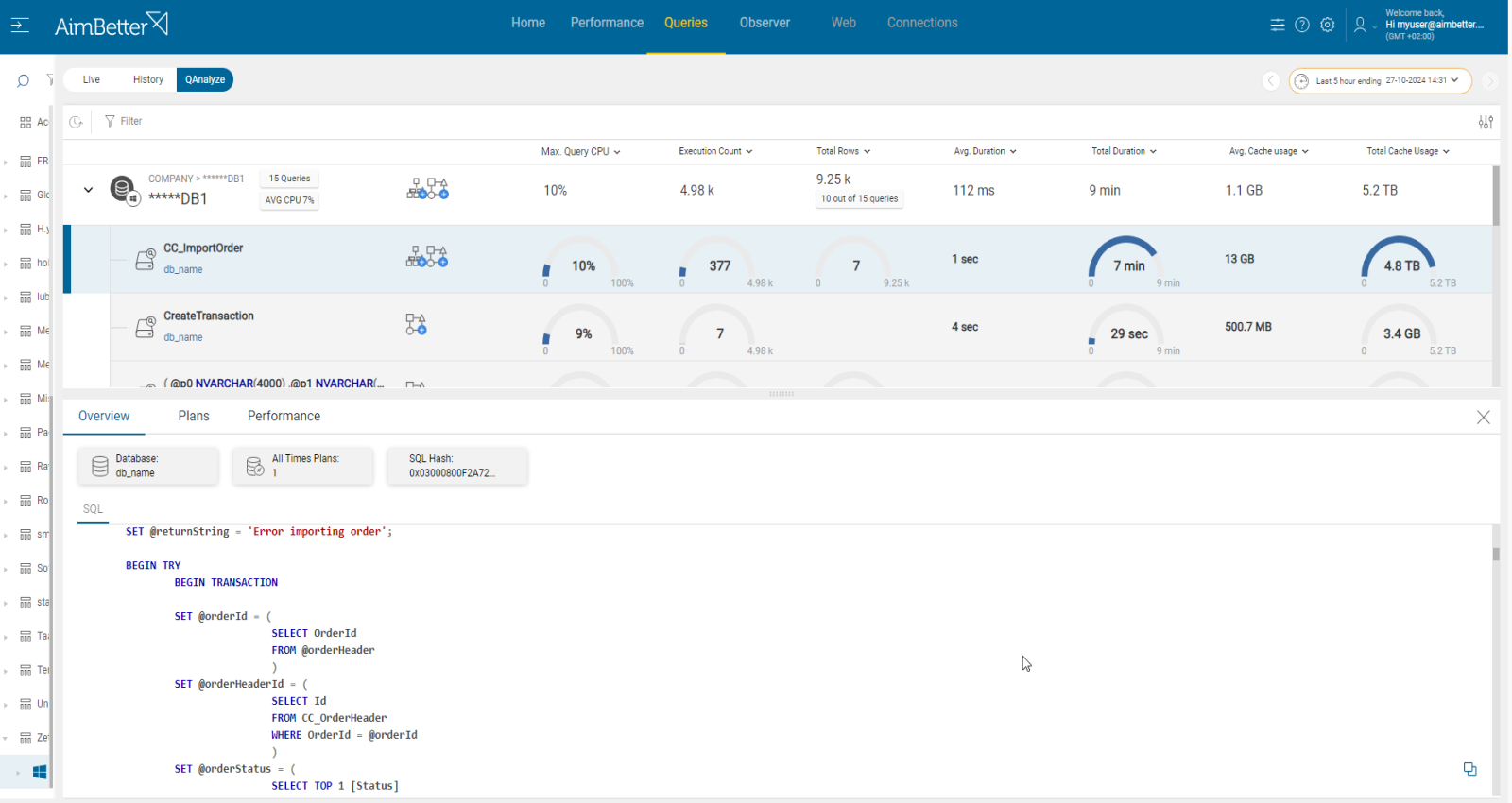In SQL Server as well as in Oracle databases, cache utilization is closely related to the executed queries. This cache serves as a temporary storage layer that holds frequently accessed data, instructions, or programs, allowing faster data retrieval and acting as a bridge between the main memory (RAM) and the processor. By storing essential information for quick access, cache memory enhances overall system speed and performance, reducing the need for slower disk access and potentially speeding up query execution times.
SQL Server cache consists of several components, including:
- Buffer Cache: Stores data pages in memory, enabling queries to retrieve data directly without disk access.
- Procedure Cache: Retains execution plans for reuse, optimizing performance for similar queries.
- Log Cache: Temporarily holds transaction logs in memory before writing to disk.
AimBetter highlights cache usage in its query panel parameters. High cache usage can indicate two scenarios:
- Performance Optimization: When cache is utilized efficiently, data and execution plans are served from memory, minimizing disk access and enhancing system performance.
- Potential Bottleneck: If the cache approaches the maximum capacity, it can lead to performance degradation, often caused by inefficient execution plans or resource constraints.
Symptoms
Specific queries take a long time to complete.
Impact: Medium
This metric usually doesn’t affect the whole system’s performance; it only affects specific processes or users running queries with high cache usage.
Expected behavior
There is no specific expected behavior for this metric. Processes should run effectively with the best execution plan possible.
Find out how you can save hours of work when investigating the root cause of this issue.
Possible causes
1- Inefficient query design or indexing. Priority: Medium
Queries not adequately optimized with inefficient query execution plans can lead to poor performance, inefficient data access, and increased resource usage. This might result in high query cache usage, indicating an inefficient query execution plan.
Execution plans provide valuable insights into how the queries are being processed and help identify areas of inefficiency.
Problem identification:
Identify which queries are running long and/or using excessive cache. Check the indexing and query execution plan.
- Track the database server activity: Identify which statements have a high execution time and consume a high cache. You can use the built-in activity monitors or SQL Profiler for SQL Server. For Oracle, you can use the built-in AWR together with SQL Trace, which includes data from top SQL statements, execution plans, wait events, and resource consumption. This mission requires a skilled DBA.
- Identify whether the query is a stored procedure, a job running for a specific schedule, or a single user running it from a specific application.
- Investigate the query code and execution plan, looking for missing indexes or excess subqueries. For SQL Server, you have to run the query live again from the SQL Server Management Studio, which might increase the overload and the investigation time of this issue. For Oracle, you can use Oracle tools like EXPLAIN PLAN for execution plan data or SQL Access Advisor and DBA_ADVISOR for missing index recommendations.
- Examine index usage and fragmentation: Evaluate the usage and fragmentation of indexes in the database. Unused or fragmented indexes can impact query performance.
All running queries can be viewed from a single screen, and you can filter and sort the queries by execution time or cache usage.
The query execution plan and missing indexes are available immediately, even when the queries run live, including notes showing improvement recommendations.
Recommended action :
Investigate the query’s execution plan and look for heavy tasks and loads of data.
Make sure you are using proper indexes, add or delete indexes if possible and needed.
Before making these changes, consult with a DBA who understands the data model and follow up on the cache usage of the specific updated queries.