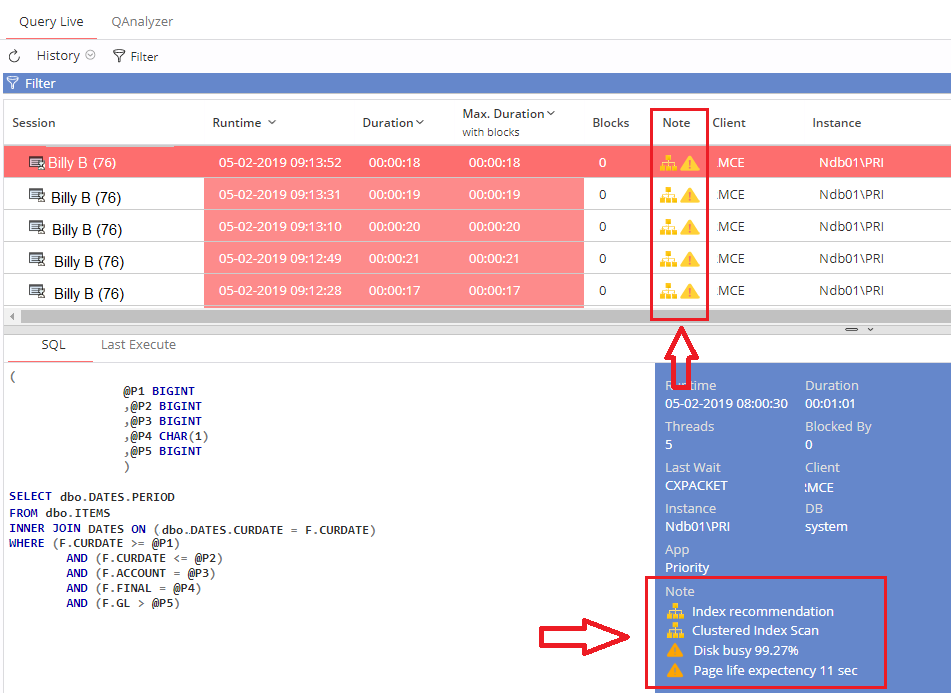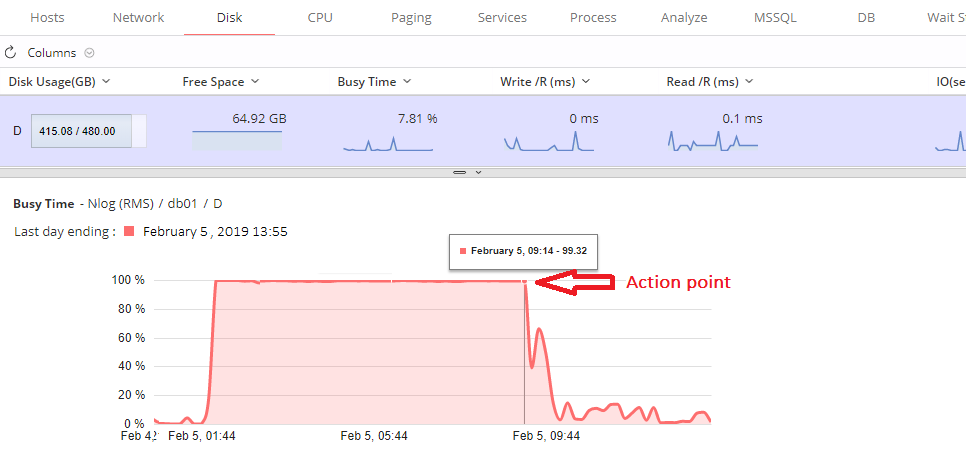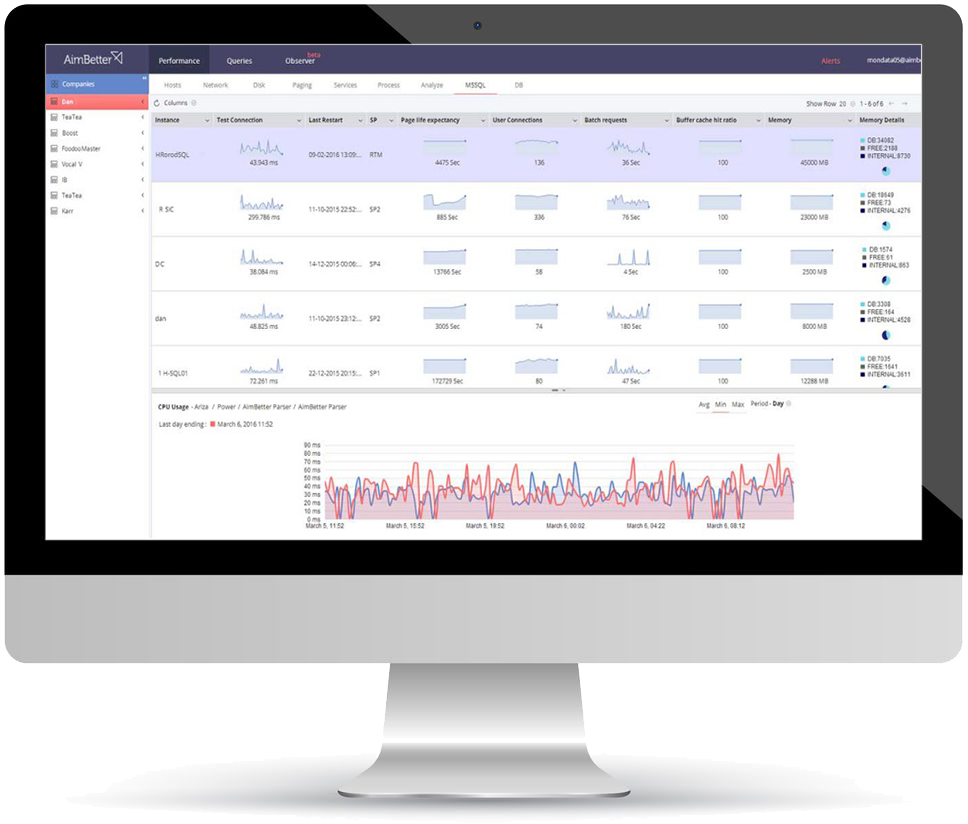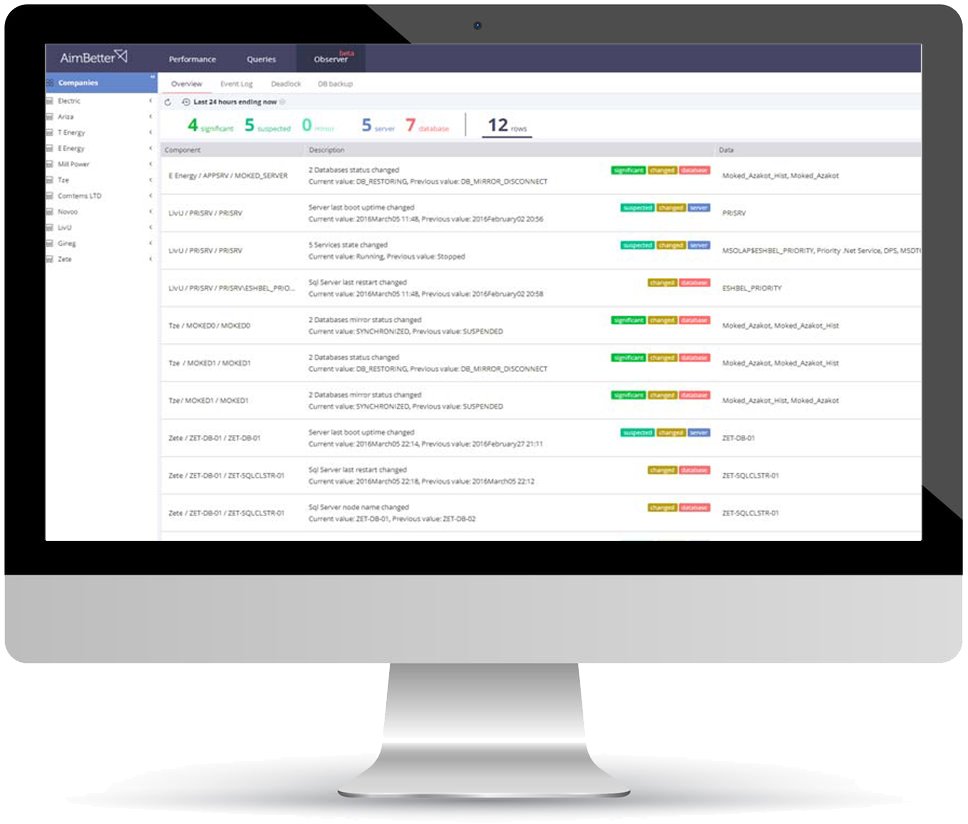Slow SQL server DataBase engines can have more serious consequences than people complaining; you can do a lot Better.
Don’t let this happen to your organization! Here is another success story of an organization AimBetter recently rescued from ‘Trouble’.
One of AimBetter’s loyal users referred a third-party associate to us, interested in learning about the great services AimBetter has been providing him. This new company had been dealing with complaints of general slowness from many users, with disc busy time registering consistently at 100 percent, and was looking to see if something better than the traditional and inefficient remedies could be applied when using AimBetter.
Many causes of slowdowns are well documented. Don’t take our word for it – see what the industry says. Below is a top-symptom list
- Slow network communication
- Inadequate memory in the server computer, or not enough memory available for SQL Server
- Lack of useful statistics, indexes, indexed view, data striping or partitioning
- Missing indexes
- Poor index design
- Poorly designed database schema
- Inadequate storage I/O subsystem
- Buffer pool too small
- Wrong technology used
with much more widely documented. Each of these needs to be investigated and eliminated in a long and expensive process. The time spent on any of the tasks is a pure waste for any organization. And that’s just how business is conducted today in too many offices worldwide.
The good news, there are ways around these tedious and inefficient methodologies for solving issues.
AimBetter is an efficient way!
Boosting performance is not our slogan by accident. Rather than run around in search of solutions, consider this: AimBetter immediately identifies and alerts of problems while suggesting solutions in real time. Our competitive advantage lies in our ability to detect abnormal behavior and display all the relevant details on a single comprehensive dashboard.
As a manager of an IT department or CIO, which approach is better for business? The old fashion method described way above, or the following real-time alert (in case your users are complaining of a black screen and slow responses)?
Solution
Taking the hard road to solving the problem.
Knowing where to start is vital, but issues like this can have numerous causes. Getting to the root cause of the issue can take time and advanced skills, involving DBAs and management in concentrated efforts. What a distraction from routine…momentum! Yikes!
The typical approach to this issue could involve some of the following actions, with no better way than to go step-by-step until something seems to work:
- Check the network physically (routers, switches)
- Check the server to see if concurrent processes (backups, virus scans) are hogging resources
- Install more RAM, or re-allocate between SQL and OS
- Restart SQL service
- Restart Windows
- Reprogram the application(s)
Without the proper tool, each of these possibilities would have to be investigated, involving DBAs and management in concentrated efforts. How many management hours are lost when involved in such housekeeping efforts? Add to it the cost of productive time wasted by line personnel who cannot effectively perform the jobs you are paying them for.
The good news is that the right managerial decision gives you the ability to prevent such situations from ever occurring. The decision to apply smart technologies in various aspects of the business can significantly impact the performance of organizations. AimBetter, a performance booster for most CIOs and IT managers, has proven itself incalculable in this recent scenario, as we explain below.
Ultimately, an SQL Server live-optimizer
As soon as complaints came, starting with the comprehensive AimBetter dashboard showing a red alert, in this case, just one click presented a clear picture of the cause:
At a glance, even to an untrained eye, your attention is drawn to the points needing immediate attention. Here we can identify that one user’s query runs in the background multiple times with a recommendation for indexing. As good as SQL Server is, it has some weaknesses when it comes to optimization, having to rely on a “broad-brush” approach so that it can fit into the broadest possible range of scenarios. But this approach naturally does not suit everyone, whereas when AimBetter picks up the problem, it will present you with pinpoint options for a solution.
In this case, it was suggested to add the required index. As soon as it was done, the disc busy time dropped from 100 percent to 4 percent!
And, of course, this was not an isolated incident – without building this index, the same scenario would have been playing out again and again.
Many well-known organizations such as Fiverr, Naot, Diplomat, and Priority (just to name a few) are already trusting AimBetter to get the job done, enjoying the next-generation utility for managing their IT environment.
No hardware, no commitments, no risk.
Lessons for Management
If your printer ran into such an error, which mode of operation handles damage control better? The old-fashioned approach or the efficient, accurate, and advanced option offered by AimBetter
Need our expertise?
If your organization is experiencing slowness, inefficient systems, or simply troubleshooting too often and would like to demo AimBetter’s powerful utility, please reach out to us anytime at 1.650.449.8622 or email [email protected] to get started.
Business opportunities?
We welcome win-win business opportunities as we seek to expand globally. Contact us via email at [email protected] for all questions and/or inquiries.
Connect with us!
We are in the process of building our social networks. All your support is appreciated and welcomed. Followers will gain insight into promotions, new features, and plain goodness!