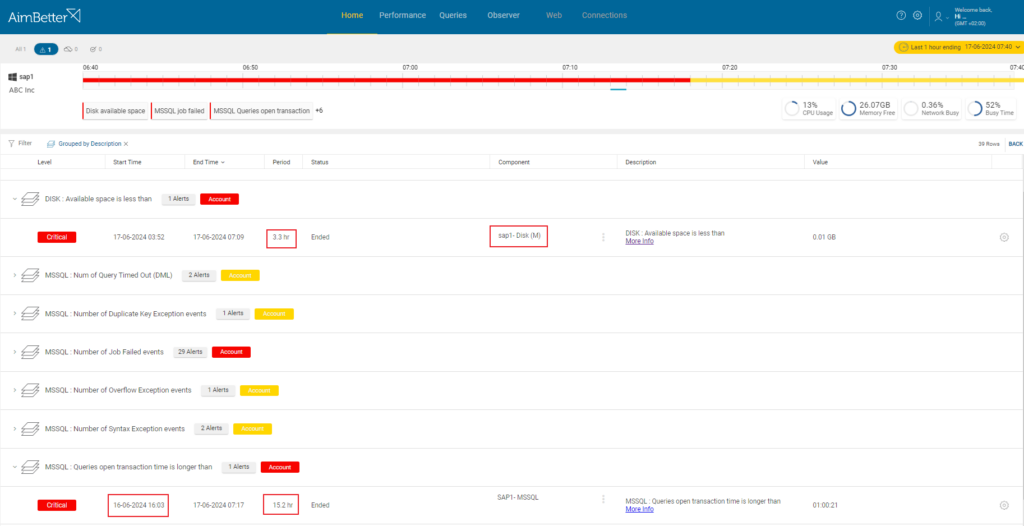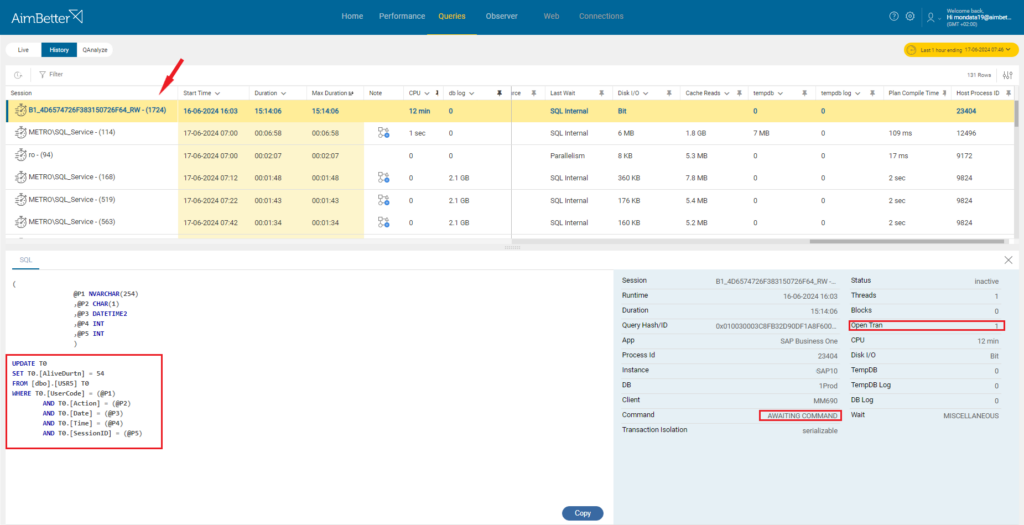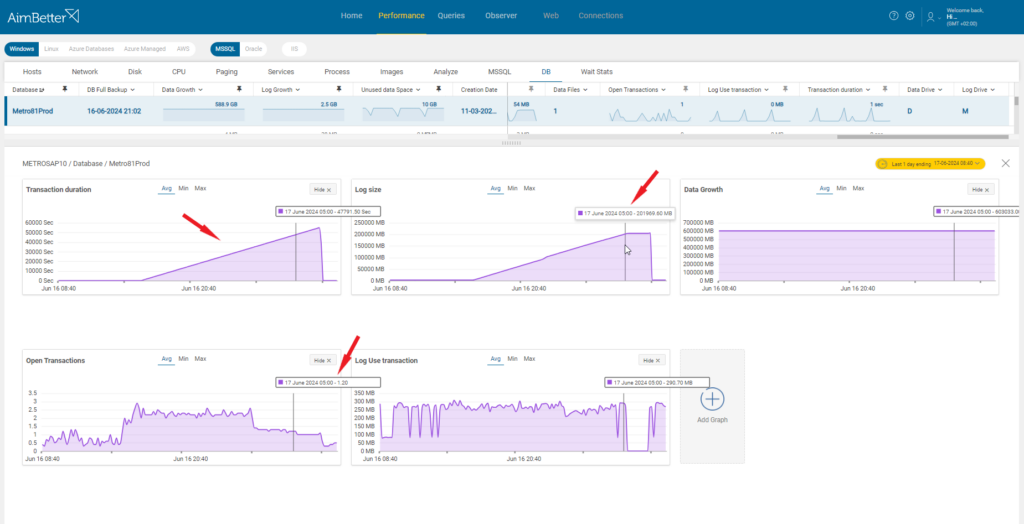At 7 AM, our support team received an urgent call from the CIO of a motorcycle importer and distributor: “We ran out of space in our SAP B1 log drive! We need a solution now before our staff starts their work day!”
In 10 minutes, the problem was identified, and the solution was given.
No time was spent connecting to the server and starting the long process of searching for the root cause.
Logging into AimBetter, we could see that along with the Full drive alert, there was a critical alert about an open transaction that had been open for 15 hours!
In the Queries view, we could drill into the details of this query, which started 15 hours before but never finished.
From these details, we can understand that the command was actually waiting to begin (AWAITING COMMAND), but being open blocked the database log. For this reason, the automatic mechanism of freeing up the log was suspended, and the database activity started consuming more drive space for logging without freeing it until it was full.
AimBetter displays the process ID number in addition to the user who initiated this query. With this information, we had the solution to the problem. As expected, killing this process immediately unblocked the automatic mechanism of freeing the log and the drive space.
From the details displayed, it was possible to identify that the query was an update that started at 4 PM on the previous day. The CIO asked the user who initiated this update and was informed that it was a catalog update. With more than 100,000 items, this catalog has its prices updated annually. The user started the update and went home without imagining that this could cause the drive to get clogged.
AimBetter’s historical data and multiple graphs show the evolution of the process triggered by this query. As the transaction duration increases, the log size increases until it totally exhausts the drive capacity.
The CIO expressed immense gratitude for the swift resolution of this issue from its source, which avoided the need for additional resources and ensured business continuity. By utilizing AimBetter, not only did the immediate issue get resolved, but measures to prevent similar problems in the future, like doing the annual catalog update in batches, were implemented.
If you want to learn more about how Aimbetter can enhance your IT management by preventing disruptions and speeding up recovery from unexpected events, please get in touch with us today!