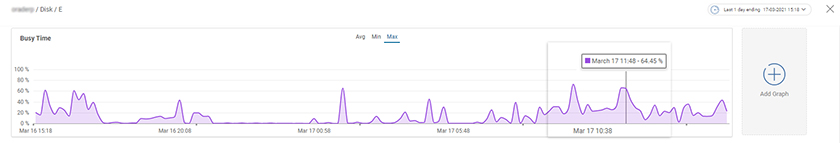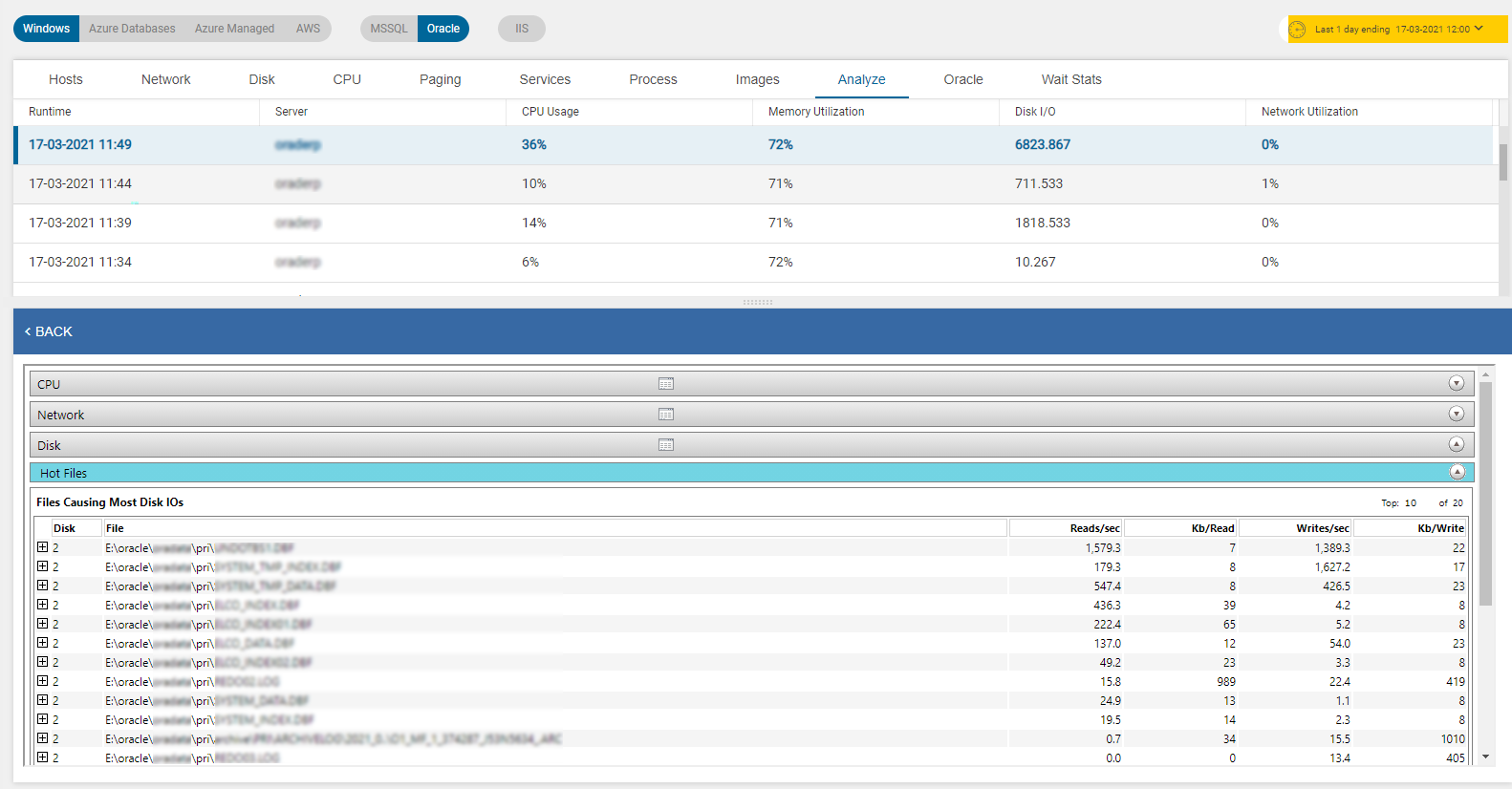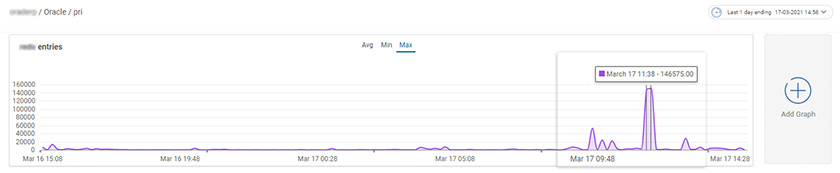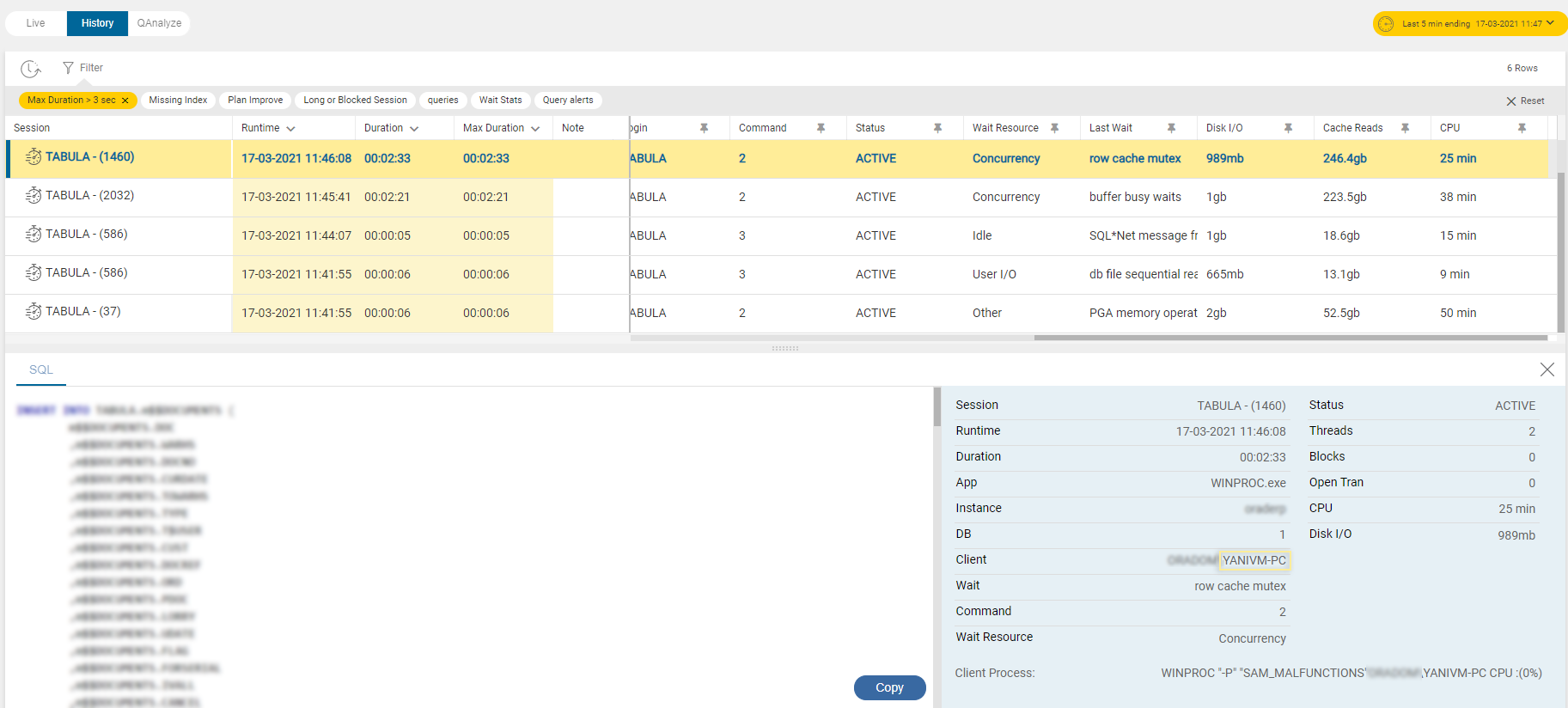If you’re any sort of an IT technician, manager, or support team member in your company, you can surely identify yourself with the following story.
Regardless of the company, an IT specialist is the one who will have to come up with quick solutions in order not to impair the workflow. Sometimes this task can take hours and even days and the productivity of the business is severely compromised. The fact is that in most cases the problem may be right in front of you. Literally.

So, here is our case details
One of our clients is an engineering company using an ERP system named Priority Software and ORACLE as their primary database. The client experienced issues during a meeting of the executives. One of the executives requested access to a summary report, which caused a load in the system.
Meanwhile, the company’s employees suffered from system slowness while trying to work.
Since all of the executives were in the meeting, including the IT manager, none of the employees wanted to interrupt the whole top of the company for what looked like a minor issue.
The trigger for the problem itself was the request for a document from the file “Sam_Malfunctions_Report.”
In ORACLE software, a fault is a type of problem which indicates that something that used to work no longer does. Typically, a fault could mean that there is a hardware problem, but it can also be a software issue within the cloud or a database.
Since the company has over 200 user priority terminal systems and is providing solutions for multidisciplinary projects, no wonder, the server was overloaded. Parallel with complaints about system glitches, disk E was loaded and the employees received notification about it. By analyzing the system and determining that disk E was overloaded, we suspected that this affected
Oracle files. Though it does not happen often, cases have been reported in the past. The first thing to do in cases like this is to check your wait stats.
And that’s precisely what we did.
What we discovered is that there was a notification of 146,000 records of Redo Entries. Redo entries are copied by the Oracle server from the user’s memory space. However, since there were 146,000 entries to copy, logically, it caused an overload, leading to glitches in the system’s functionality.
The problem was that all the redo entries happened during one day, causing the lag in the system. Using the “QUERY LIVE” model in “History mode”, we got the result that we needed. There was a malfunctioning report all along. Guess where? On the computer of an IT manager himself and it was the reason for the entire system lag. The sheer number of redo entries was the cause of system malfunctions, which led to Oracle software malfunctioning.
After reaching out to us and installing AimBetter software, the company was able to resolve this issue.
One of the great advantages of AimBetter is that it enables user environment view, including screens employees are working on. At that point, we were able to find Mr. Yaniv Malul, the company’s IT Manager.
The meeting had to be delayed this one time to detect the issue, but after it was detected and the code for the ERP system was fixed, the problem didn’t occur again. And that’s what’s important.
Bottom Line is ROI
Sometimes we get used to slow performance, thinking that the bottlenecks are inherent in the specific technology or system. Staff dealing with the blockages do not share the same motivation for solving the performance issues as management, who understand that the lost time affects the ROI of these expensive machines. AimBetter works with many different types of companies and is in the business of helping them discover untapped resources, which can make a difference in a company’s bottom line.