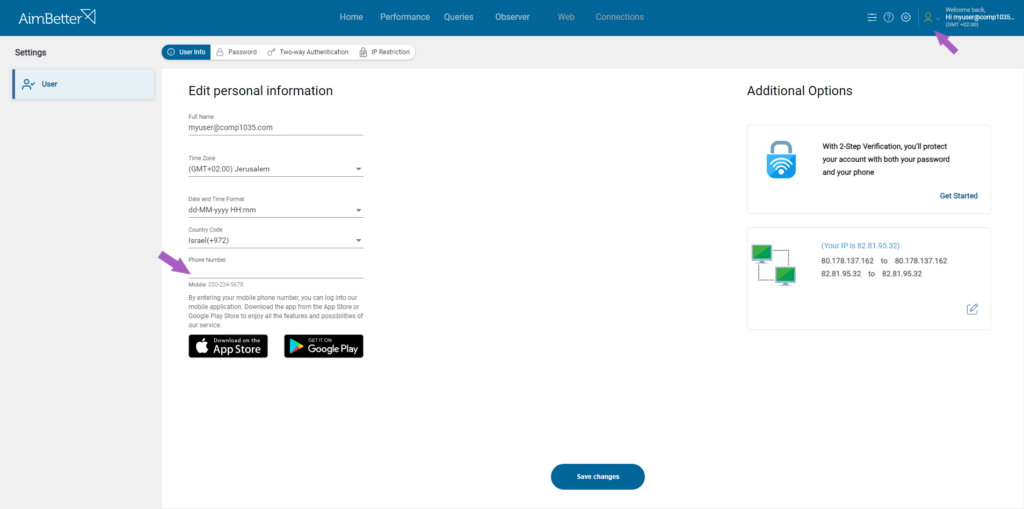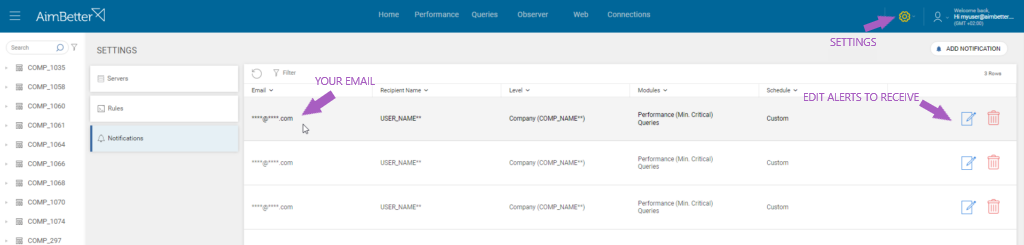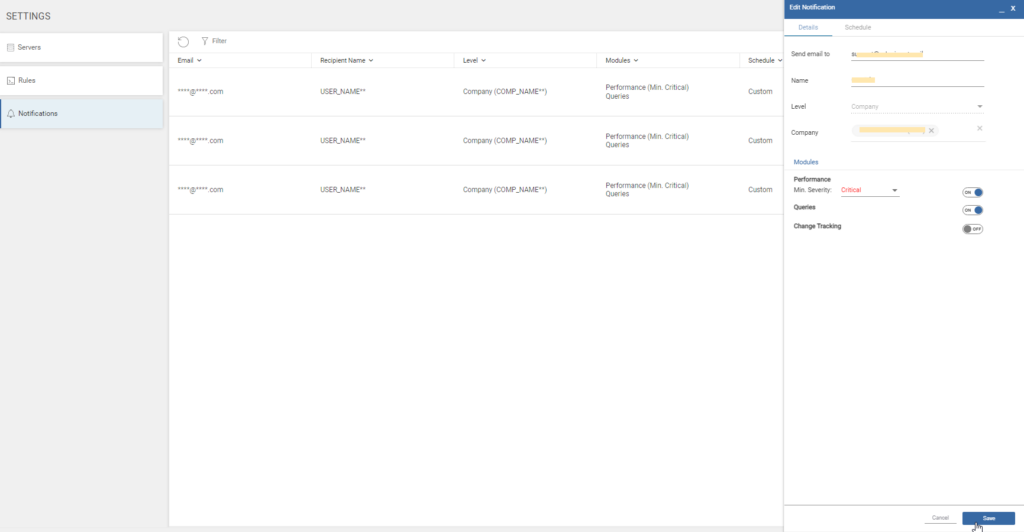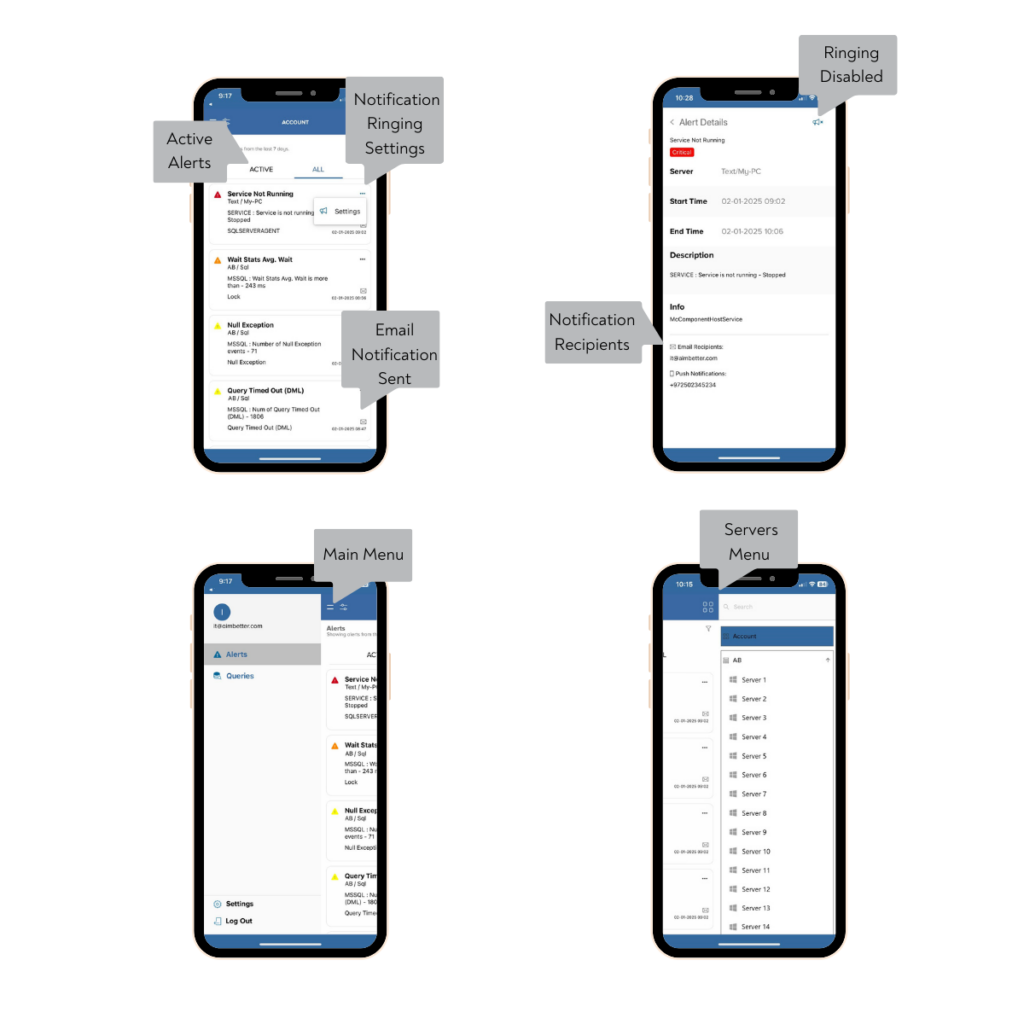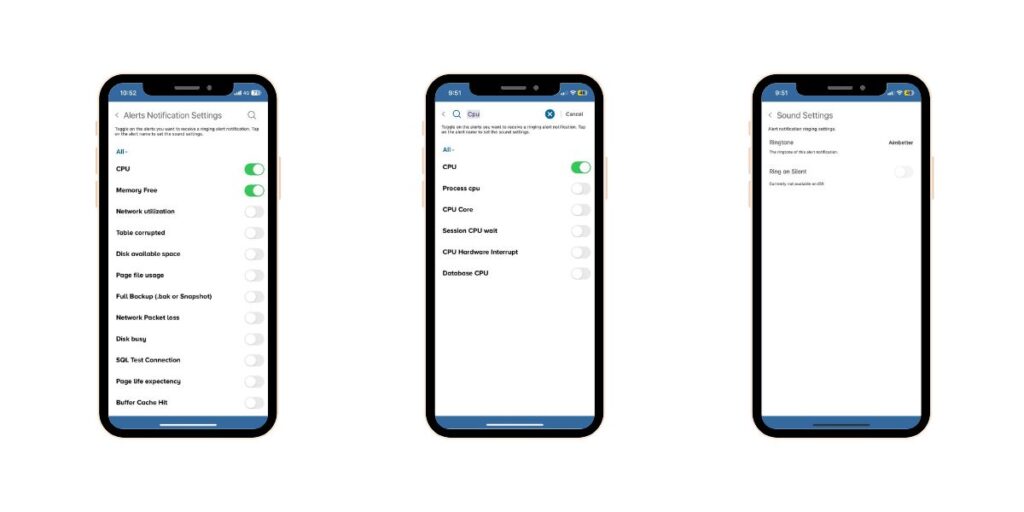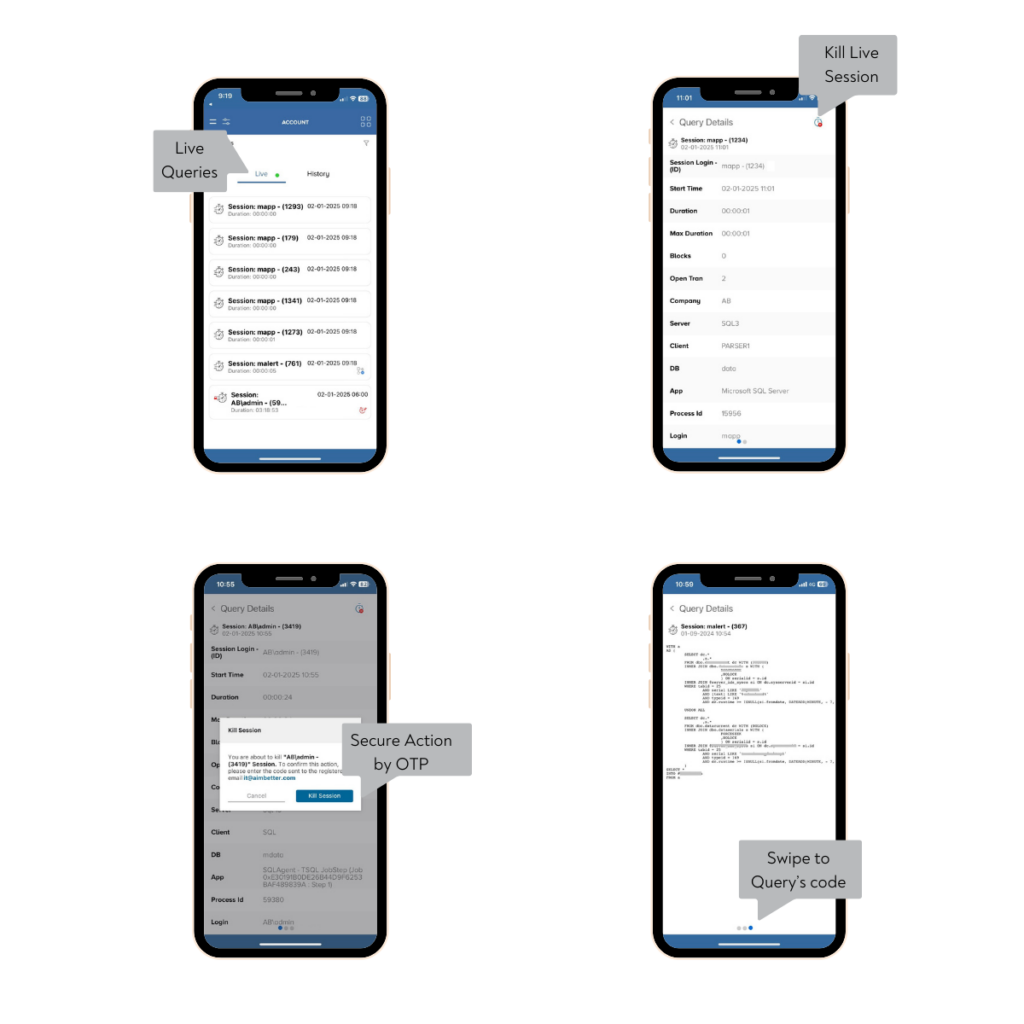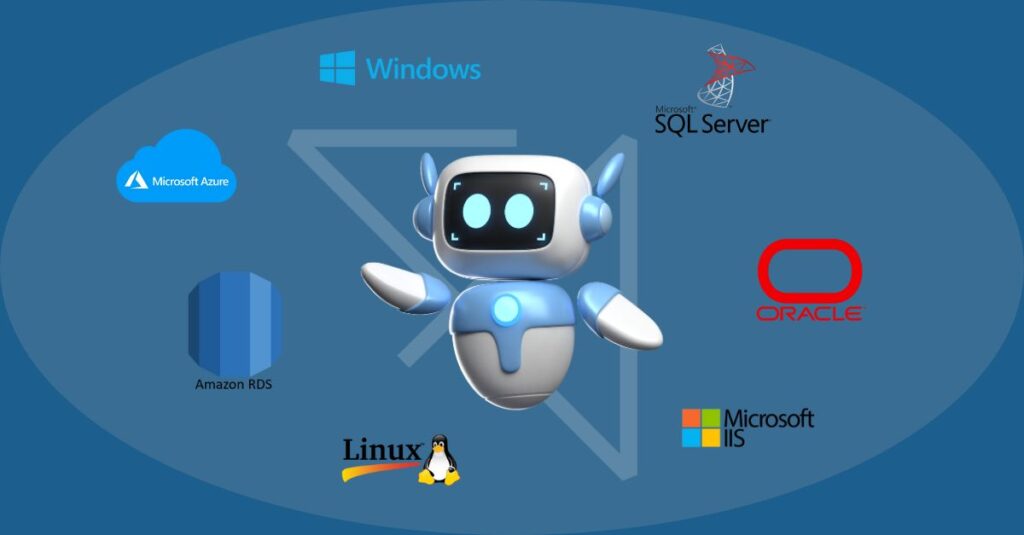AimBetter is excited to announce the release of its new mobile app, designed to provide users with real-time visibility and control over their systems.
With the app, users can receive all alerts as push notifications, view active alerts, and access a full history of triggered alerts. The app also offers the ability to monitor live queries and review query history, with advanced filtering options for enhanced focus. Additionally, users can customize alert settings, including the option to activate ringing notifications for immediate attention when necessary.
For customers who activate the Responsive Agent feature, the following capabilities are also included in this release:
- Perform Kill Session actions directly from the mobile interface, empowering them to resolve critical performance issues swiftly from anywhere
- Receive push notifications about any action performed on the account, increasing database management security and control.
- Track if any server was added or removed from monitoring synchronically with their configuration.
What do you need to have the AimBetter app?
First, you must add your mobile phone number to your user settings. Log in to AimBetter and click the User Settings icon at the top right.
The second step is verifying that your e-mail is set as a notification recipient.
To do that, open the Notifications tab under Settings.
Here, you can define which level of alerts (Account, Server, Database), modules (Performance, Queries, Change Tracking), and severity (High, Medium, Low) you want to receive email notifications about. You can also schedule to receive notifications only for alerts triggered at specific times.
Notice:
If an alert is raised outside the scheduled time, you won’t be notified by e-mail; you will only see the alert on the Home tab of the AimBetter web application or mobile app All Alerts tab.
Finally, download the app from Google Play for Android devices or Apps Store for iPhone.
You’ll need to provide the email you used to log in to AimBetter and your phone number. Then, click on GET SMS CODE to conclude the installation.
What can you find on the new AimBetter app?
Alerts
The new AimBetter mobile app allows users to easily track all alerts in one place, displaying each alert’s name, value, and severity at a glance. For deeper insights, users can click on any alert to access detailed information, providing a more comprehensive understanding of the alert’s context and potential impact. This streamlined interface ensures that critical system notifications are clear, actionable, and easy to navigate, enabling quicker response times and better overall system management.
In the following image, you can check what is available on the Alerts page and how to access the Main Menu and Servers Menu.
Ringing Settings
Users can prioritize critical alerts by setting them to ring in addition to sending standard push notifications. For high-priority situations, users can configure specific alerts to ring even when the phone is muted, ensuring that important issues are never missed. This feature is designed to offer an added layer of assurance, particularly for alerts that require immediate attention, helping users stay on top of urgent matters no matter the circumstances.
Queries Live and History
With the AimBetter mobile app, users can monitor “Queries Live,” showcasing all database queries running for over 3 seconds or having open transactions. This real-time visibility helps identify long-running or potentially problematic queries. It also provides the capability of terminating a running session that may be causing a bottleneck.
Even after these queries have been completed, they are accessible in the “Queries History,” where they can be reviewed and filtered by various conditions.
In this image, you can see what is on the Queries page and Query’s detail page, including how to perform the killing of a live session.
Queries Filtering
The AimBetter mobile app empowers users with advanced filtering options to analyze queries based on multiple conditions. Users can filter for blocking queries, those that run above or below a specified duration, or queries that consume higher CPU or have more cache reads. Additionally, the app highlights queries with recommendations for index or plan improvements, helping users quickly identify performance bottlenecks and optimization opportunities. These flexible filtering capabilities ensure that users can focus on the most critical queries, leading to more efficient database management and performance tuning.
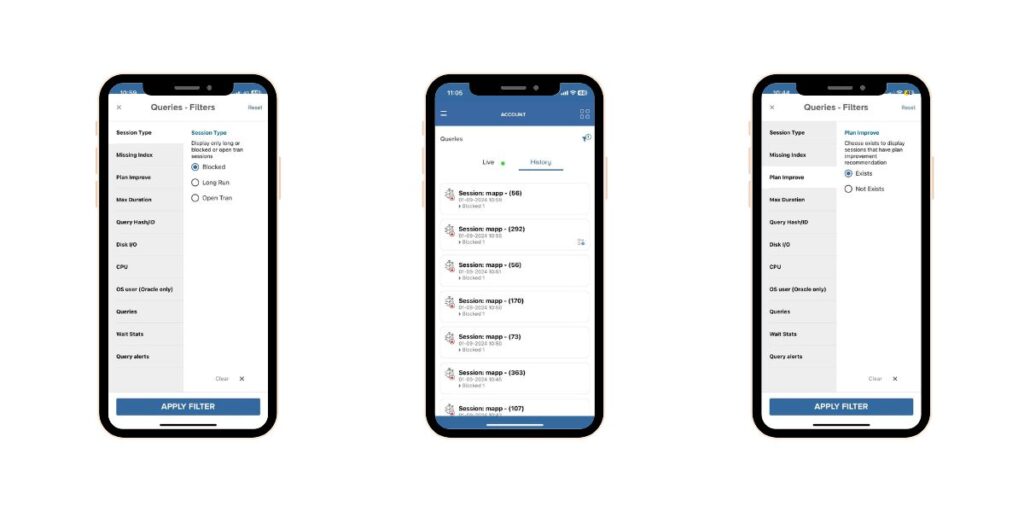 Download the app today and start receiving critical insights that will transform your organization’s IT management.
Download the app today and start receiving critical insights that will transform your organization’s IT management.