Meet our new service
AimBetter now offers an advanced package to monitor the workings of your whole environment, allowing you to test and measure selectively how the various physical and logical components are connecting.
The new Connection feature monitors the state of connectivity to physical elements of your infrastructure (Files/Network) and logical elements (Website/Database). As well, it can keep a watchful eye on outside connections that are essential to your business processes, such as financial services (credit card payment sites, credit checking, PayPal, etc.), external storage devices, blockchain services, and all other pieces that integrate your enterprise into the wider world.
The main aspects of each feature are as follows:
| Feature | Elements | Measures | Example target |
| Storage | Drives/Files/
Folders |
Duration, size, subfolder count, file count | D:\C:\Users\Admin\Downloads |
| Web | URL | StatusRound trip delay (av/min/max over 24 hours) | \\101.102.103.104 |
| DB | DB Connection/
SQL Query |
Duration of connection connectivity status (success/failure) | Database instance
Replica Mirror |
| Network connection | IP | Lost packets on PingJitter (av/min/max over 24 hours)
Latency (av/min/max over 24 hours) |
\\168.192.1.1 |
The connection configuration is made in the AimBetter Configuration program that should be installed on the server on which you wish to configure the connection.
After installing the AimBetter Configuration program, click on the Connections tab and choose the type of connection you wish to add.
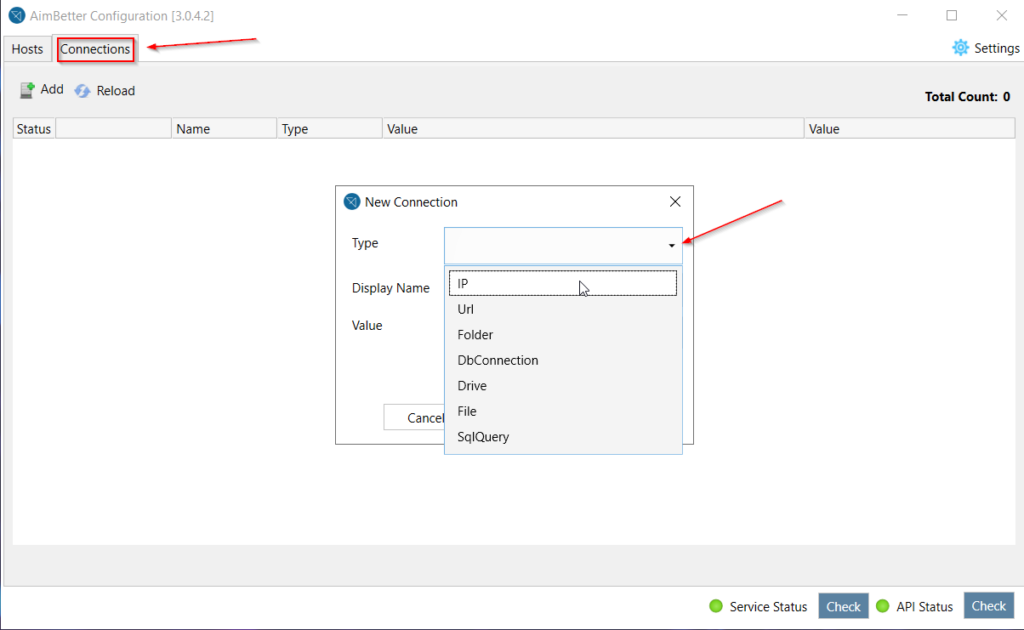
The Connections monitor is incorporated into the AimBetter dashboard and can be navigated in exactly the same way as all the other features, allowing drill-down investigation of all elements without leaving the screen.
A sample representation of the Files connection feature is shown here:
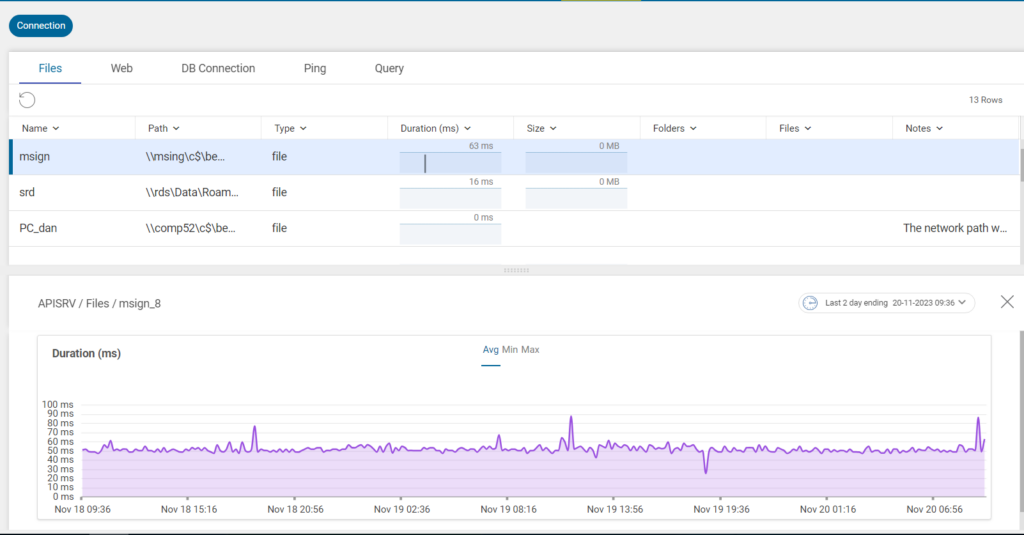
Selection of the features.
We make the choice of which connectivity measures you wish to use entirely up to you – based on your own needs and past experience. The process is simple – we offer bundles of 50 specific targets of your own choice. You nominate the elements (storage, web addresses, SQL Server databases, and networks) and the specific targets you want to monitor. If there are more than 50 targets, simply purchase another bundle. The AimBetter dashboard now combines all of the information from the Connections service onto the central UI, accessible to users via browsers.
Call us today to get more information on how you can start using Connections!






