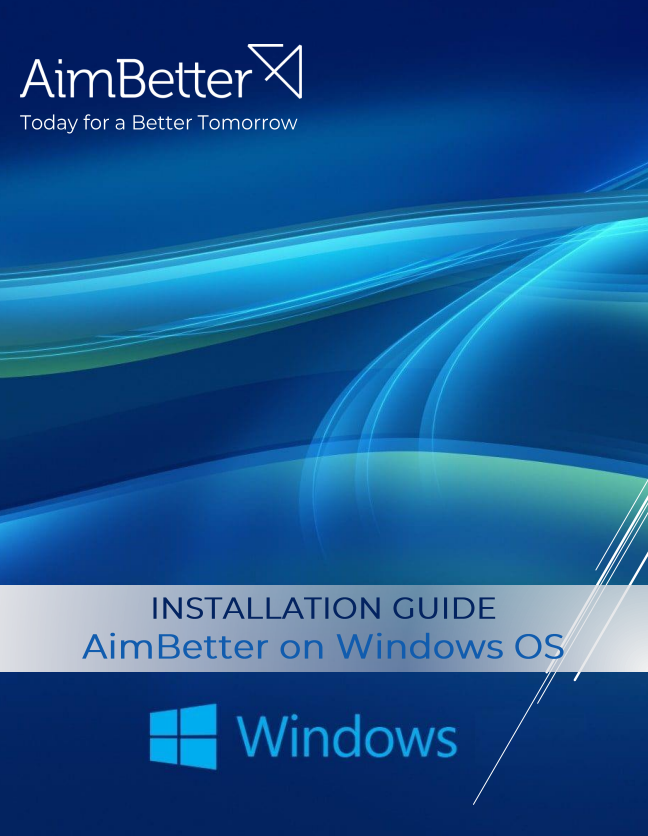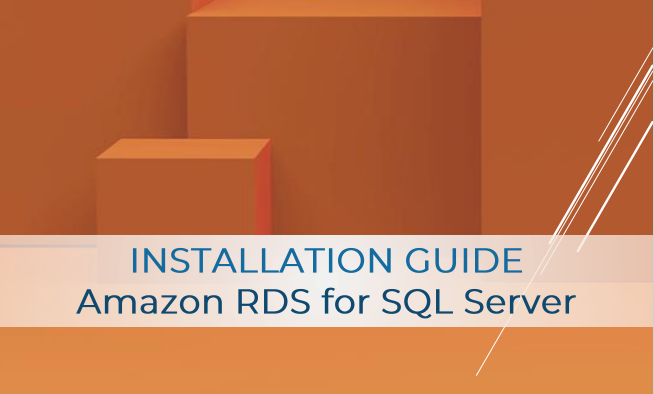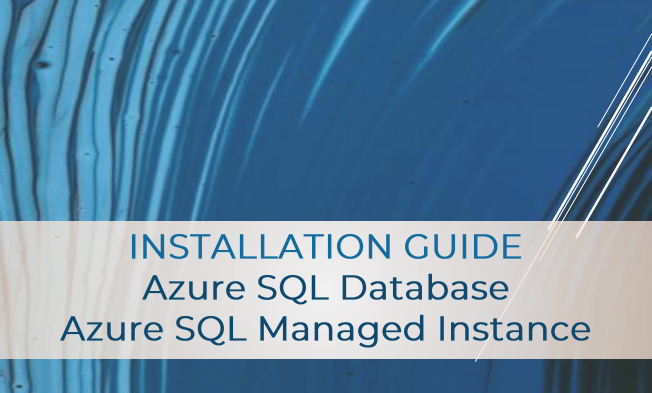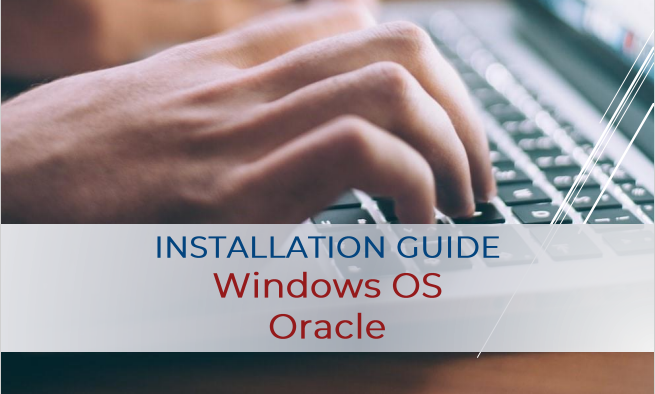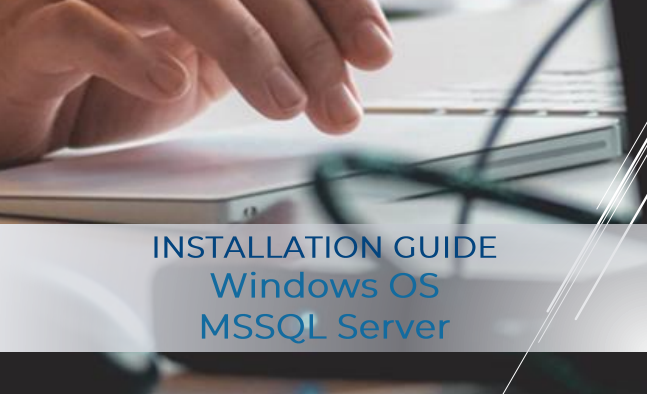In order to start using the AimBetter platform, it is necessary to install the AimBetter Agent on one server at least in your Company’s domain or computer farm, which operating system is Windows.
This server will be denominated the Agent Server.
Once the AimBetter Agent is installed in the Agent Server, the monitoring can be configured to the same or any other server in the same domain or computer farm. This server will be the denominated Monitored Server.
There can be more than one Monitored Server for the same AimBetter Installation. The number of Monitored Servers depends on the number of acquired licenses.
For inquiries about licenses acquisition, please contact [email protected].
The Monitored Server can be changed in the AimBetter configuration program at any time.
Here you’ll find the necessary information in order to install the AimBetter Agent. For further information on technical issues, please check our Doc Center or contact us at [email protected].