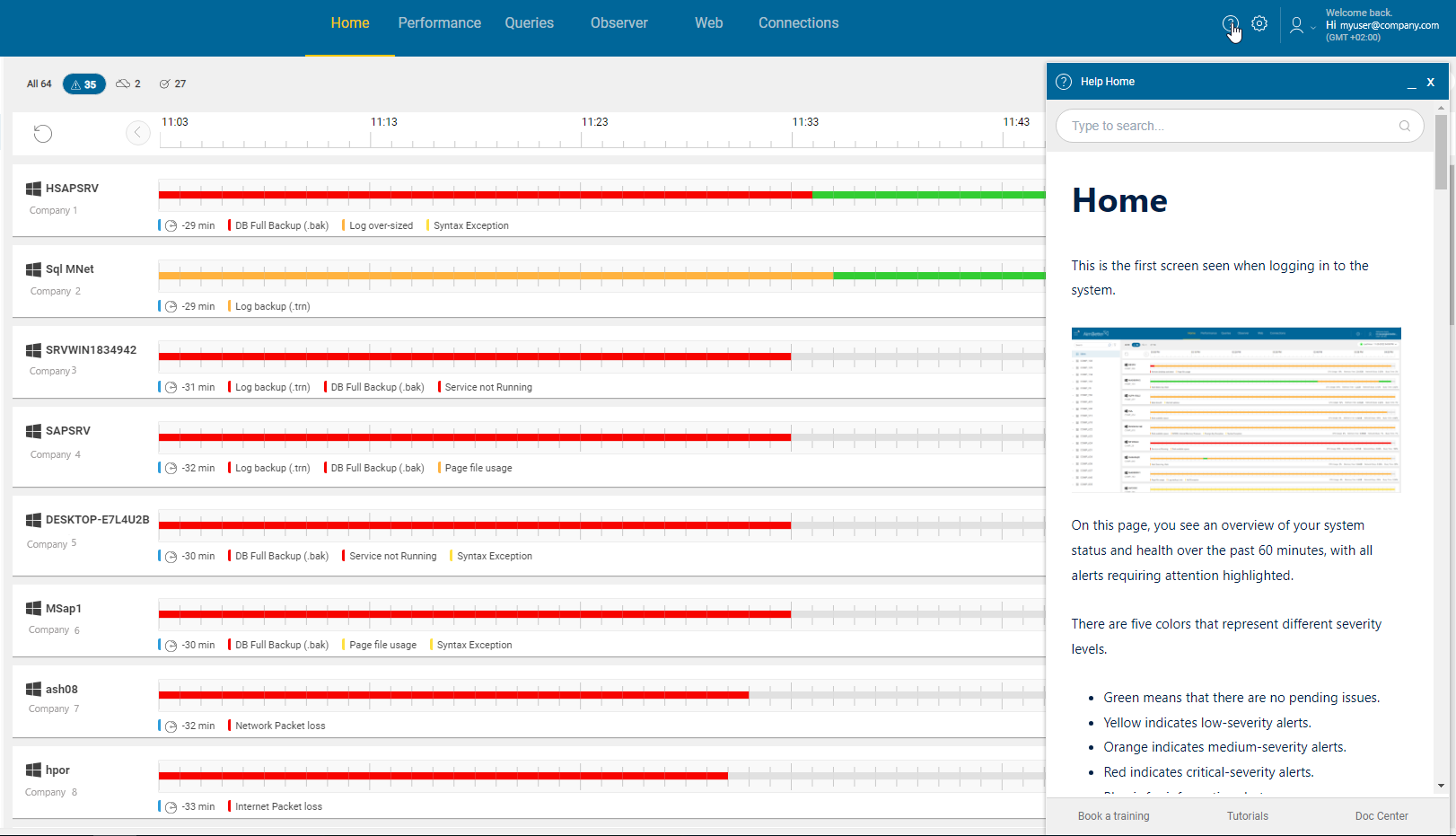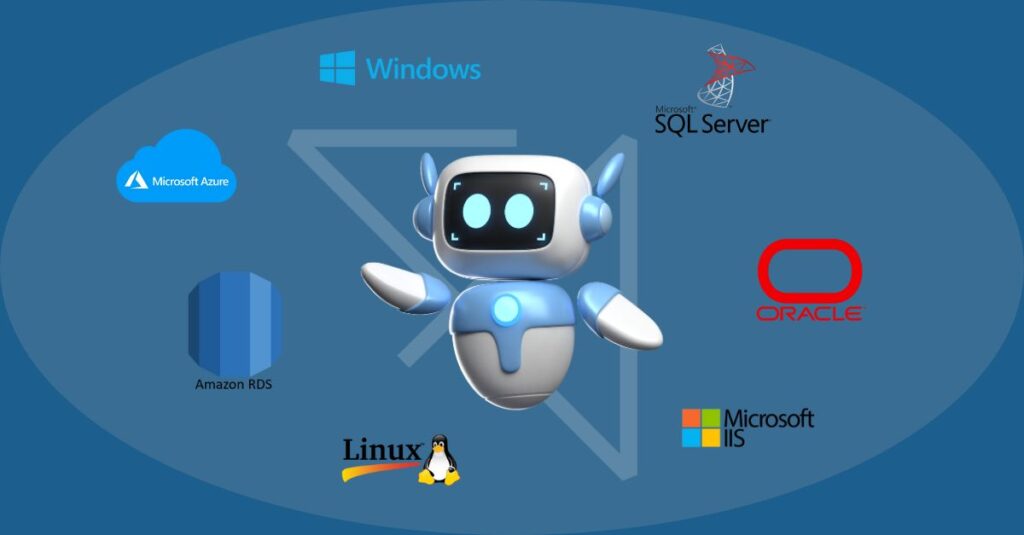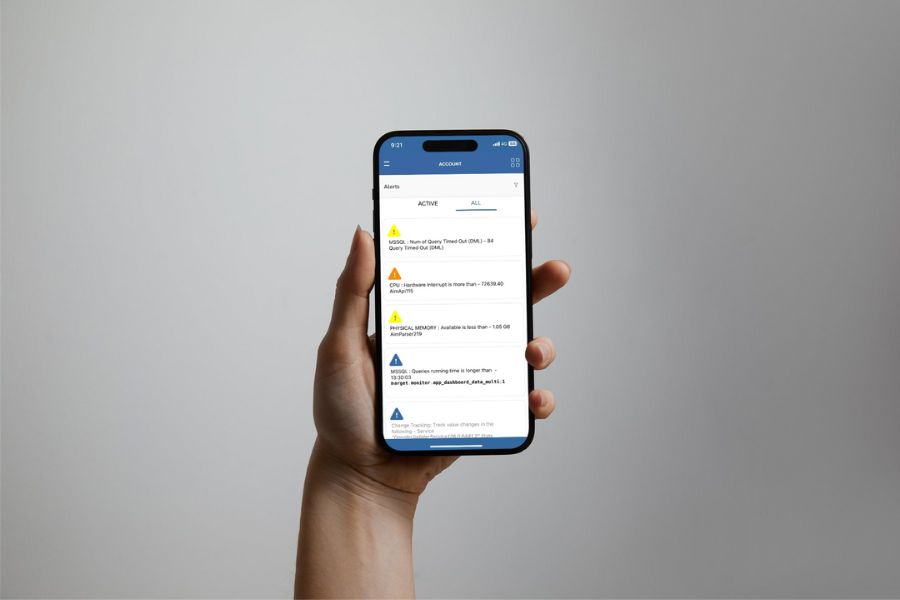The new AimBetter Agent released in 2022 summer has an updated version from January 2023 – AimBetter Agent 3.0.3.1.
Our development team is constantly working on new features for a better user experience and this last version includes the following improvements.
![]()
Multiple Servers Configuration
Multiple servers can be configured in AimBetter Configuration without the need to delete a server in order to configure a new server. From this last version on, it is possible to mark any server as “Inactive” and it will not be monitored nor counted in the license agreement. This way, all the servers’ settings will be saved and can be reactivated immediately when needed.
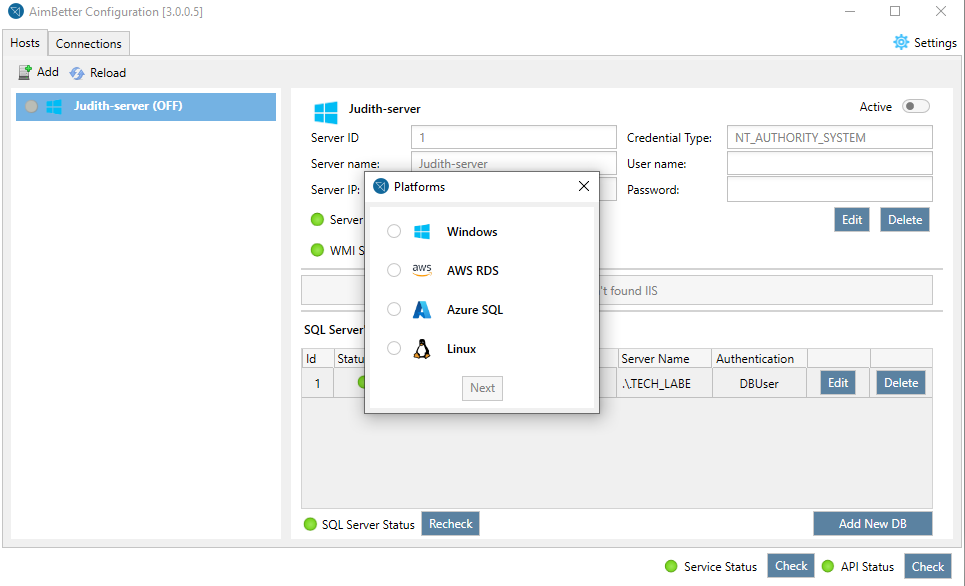
![]()
Proxy Configuration
From Agent Version 3.0.4.0, you may configure a proxy server from the AimBetter Agent configuration program by checking the “Configure Proxy Settings” box. You’ll be asked then to provide the proxy address. In cases where a proxy address is required, the API light in the AimBetter Configuration will be red till the correct proxy address is provided.
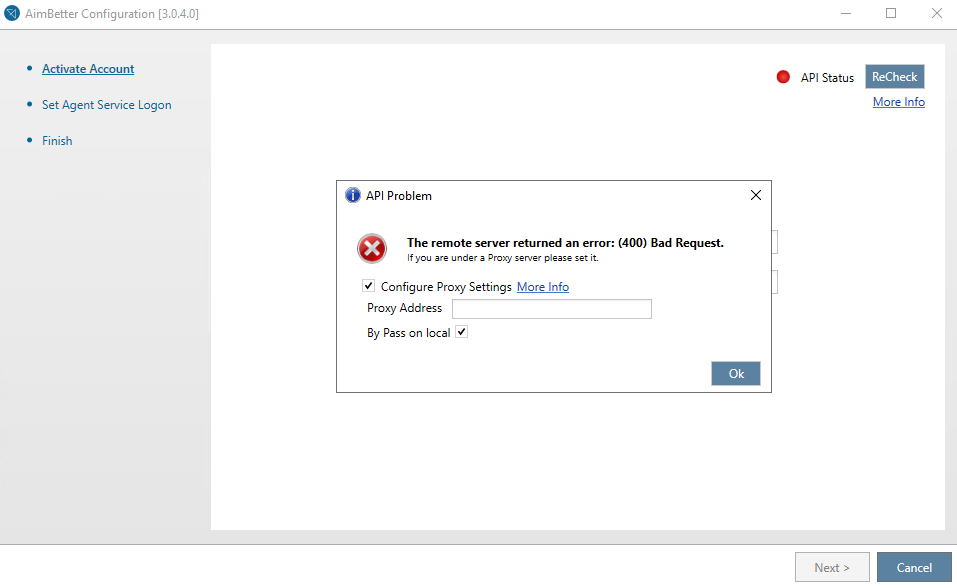

Oracle monitoring
New features have been added for Oracle monitoring: query plan, failing jobs names, ORA errors, and deadlocks. There are also improvements in the blocking queries feature.
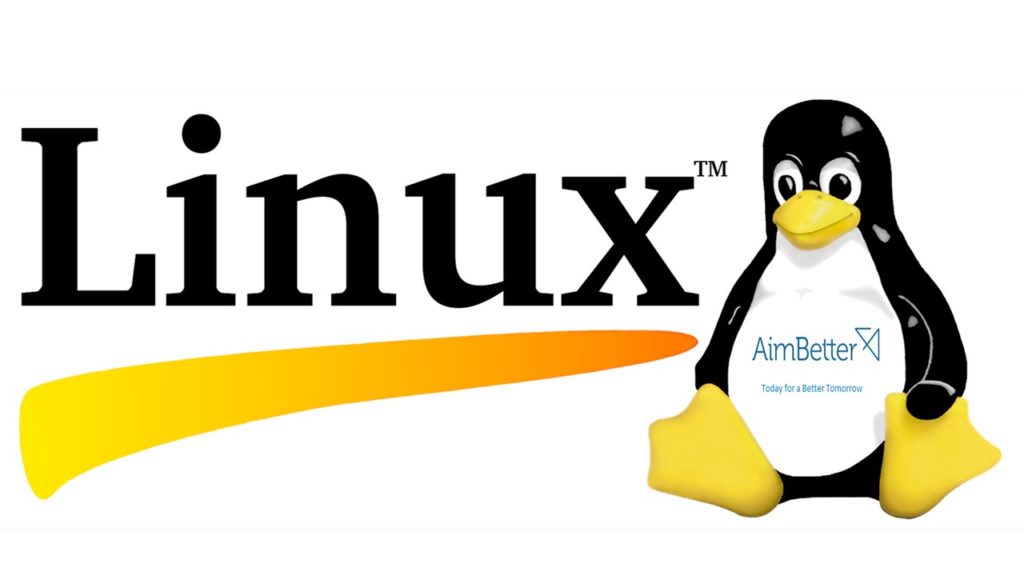
Linux monitoring
Linux monitoring is now supported by AimBetter! This includes monitoring Linux Terminal Servers, MSSQL Servers on Linux OS, and Oracle Servers on Linux OS.

AimBetter Configuration Info
In order to make the installation process as quick and simple as possible, the AimBetter Configuration program includes numerous “more info” links that provide clear instructions to troubleshoot any installation issue.

IIS Monitoring
AimBetter supports IIS monitoring for all IIS Application Pools of the Integrated type (not Classic or Load balancer).
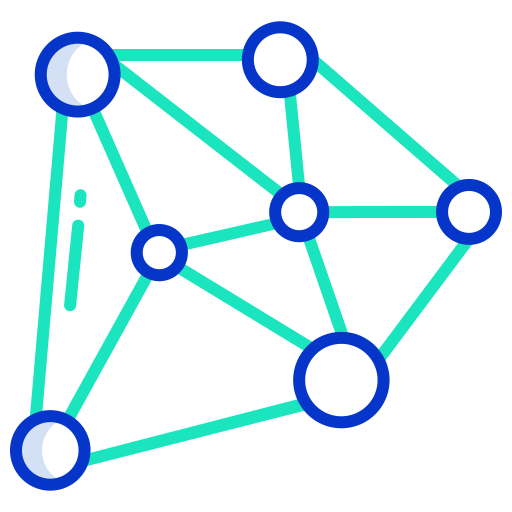 Connection monitoring
Connection monitoring
Addition of “last update Date Time” for file type connections.
Improved metrics in the Performance Tab.
The bottom line is that our ransomware monitoring and alert model has been improved by also checking if a particular file has been updated.

Azure monitoring
Addition of Backup module in the Observer Tab.
Improved metrics in the Server Performance Tab.
Support of Azure Primary and Secondary Databases monitoring.
Possibility of opting for “Secure”* or “Reserved connection”** as in other MSSQL and Oracle installations.
*”Secure” – restricts the transmission of queries’ parameters
**“Reserved connection” – for each AimBetter module a specific connection is established and not changed, staying open
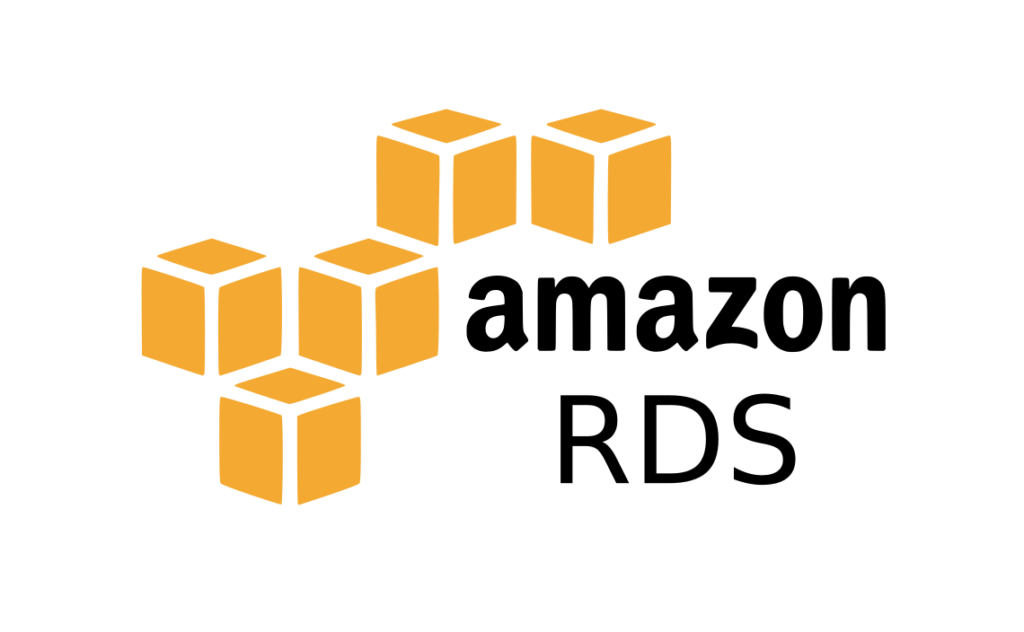
Amazon RDS monitoring
Support of Amazon RDS for Oracle beside Amazon RDS for MSSQL monitoring.
Besides these updates in the AimBetter Agent, there are also improvements in the UI level:
![]()
TLS 1.2 upgrade
From this version on, there is a requirement to have TLS 1.2 enabled. This is the default configuration for any system that has Windows updated.
TLS 1.2 is an encryption protocol intended to keep data secure when being transferred over a network.
This decision is part of AimBetter’s secure-by-design approach.

User’s preference
Each user (specific login) has theur preferences saved automatically.
These preferences are:
- Filter selections
- Pinned columns
- Graphs period selections
- Graphs comparison period selections
When logging into the AimBetter UI with a unique login, the user will find that his selected preferences are still applied.
![]()
Built-in User Guide
From Agent Version 3.0.4.1, a built-in user guide is available to assist in your learning of the AimBetter Platform.
Clicking on the ? icon in the upper bar, the user guide window will be open, and the content will change in accordance with the selected tab.