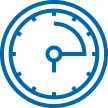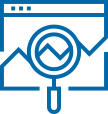Bulldog software is a unique package that lets you stay connected and up-to-date on all activity in your enterprise information system’s SQL SERVER environment. The application monitors and supervises all current access such as LOGIN, QUERY and many more to help you understand any problem and enable complete recovery capability when needed.
Our system can provide significant improvements for your organization’s whole security apparatus with up-to-date and accurate information on what is happening in real-time
In the same way that you need a security camera to tell you when some suspicious activity happened, you need Bulldog guarding your whole digital world, sniffing out the problems, and barking to get your attention.