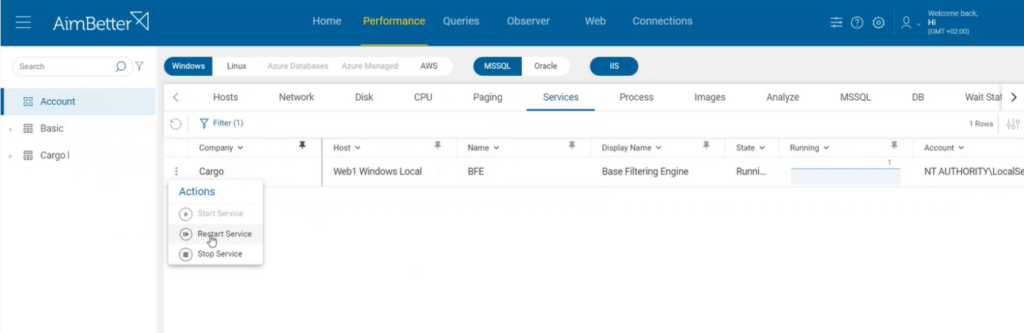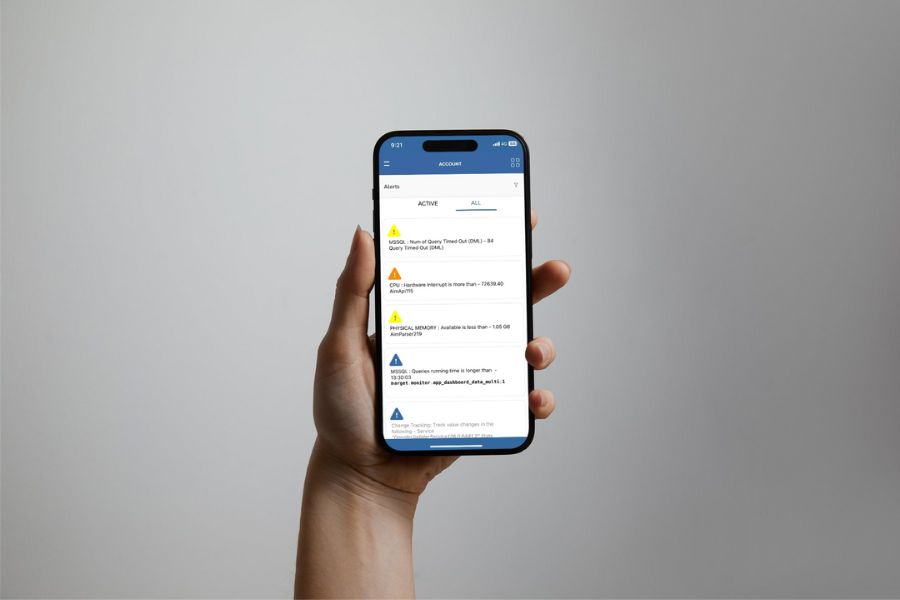In a significant move towards enhancing user experience and operational efficiency, AimBetter has released its latest feature, the “Responsive Agent”. This innovative addition is a key component of AimBetter’s Real-Time Problem-Solving mission, empowering users to take immediate action as soon as a problem is detected.
This functionality streamlines operational workflows, equipping users with the capability to take immediate actions based on real-time insights and alerts provided by the platform. By consolidating action-taking functionalities within the AimBetter platform, users benefit from centralized control over their IT environments, ensuring issues are resolved swiftly and effectively.
As part of AimBetter’s secure-by-design approach, the Responsive Agent only performs actions commanded by a verified user through OTP (one-time password) authentication. OTP is a strong authentication method used by several systems containing sensitive data, ensuring that all actions are securely authorized. Additionally, users must enable this feature on the AimBetter Agent configuration program since this feature is disabled by default.
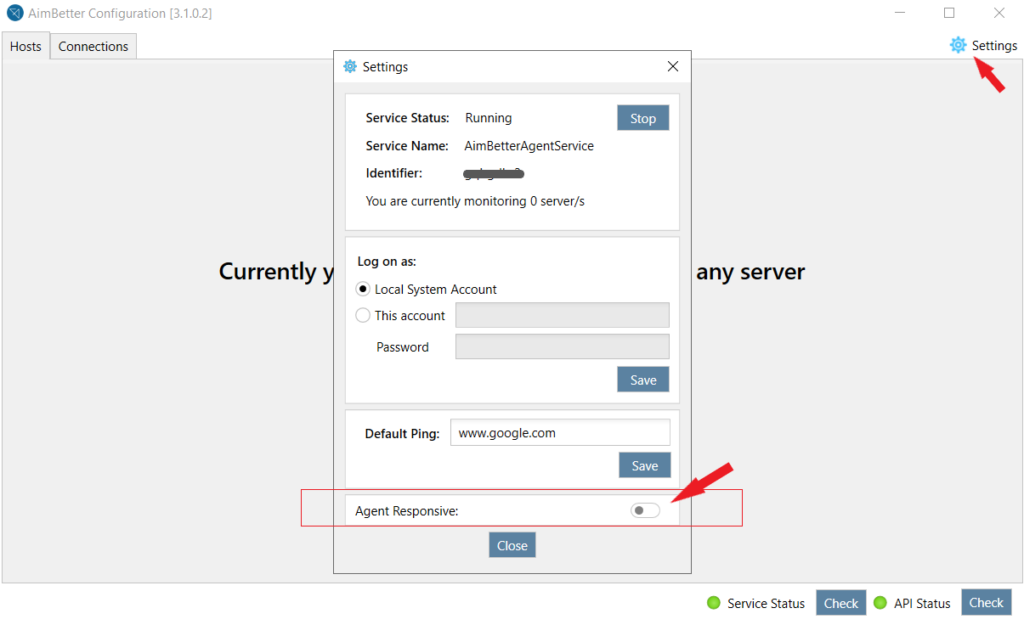
Actions Currently Supported
The Responsive Agent empowers users with a range of actions that can be performed directly from the AimBetter platform:
- Kill a Process Running on the Server’s Operating System: Terminate processes that may be impairing system performance, such as slowness or clogging disk resources. This action is crucial for maintaining optimal server performance and resource allocation.
![]()
- Kill a Query Session Running on SQL Server or Oracle Server: End sessions that represent a bottleneck blocking users or slowing down the system. This helps maintain database performance and ensure smooth user operations. This action can also be performed with the new mobile app.
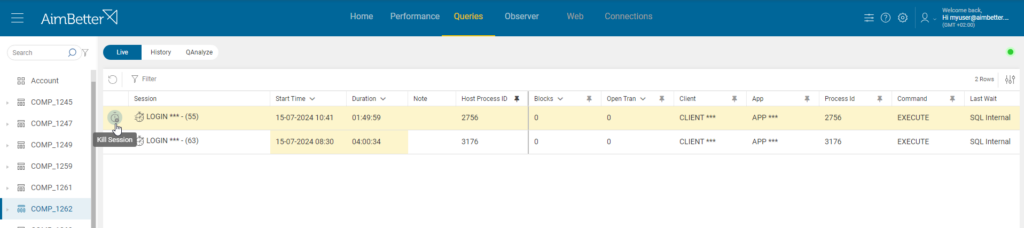
- Stop/Start or Restart a Service Running on the Operating System: Manage critical services by stopping, starting, or restarting them as needed. This is essential for maintaining service availability and functionality.
- Activate or Deactivate Servers’ Monitoring: Easily fluctuate the license between servers by activating or deactivating AimBetter’s monitoring as required. This flexibility is valuable for managing resources efficiently and adapting to changing needs.
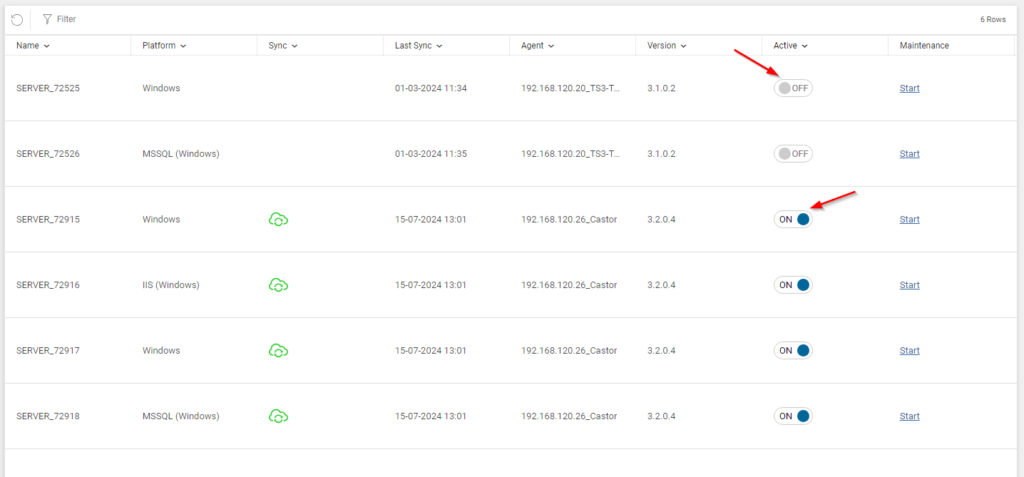
As AimBetter continues to innovate and expand its suite of capabilities, the introduction of the Responsive Agent underscores its commitment to empowering users with advanced tools for managing and optimizing IT infrastructures. Future updates are expected to enhance functionality further, providing even greater flexibility and control over performance monitoring and management processes.