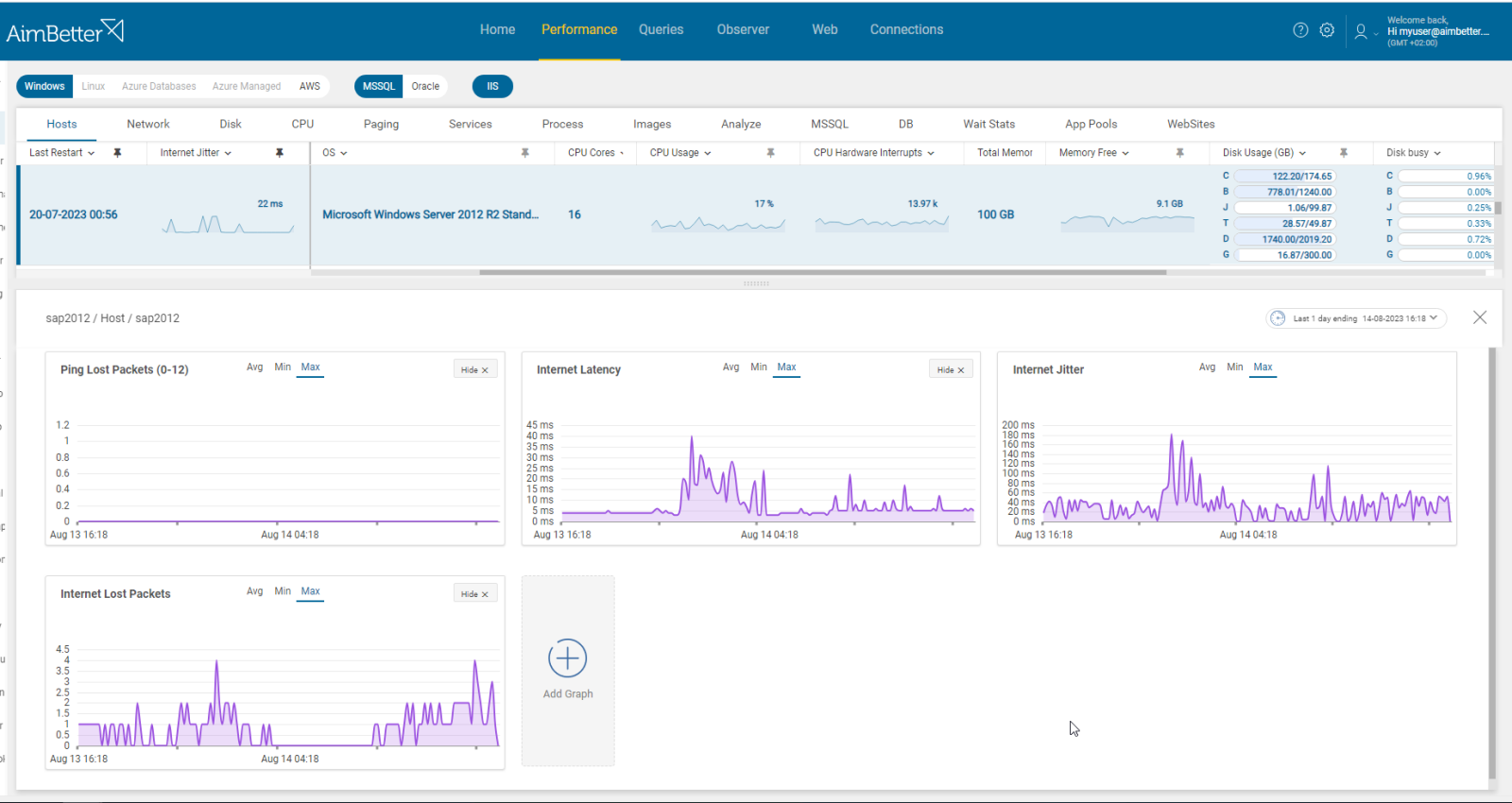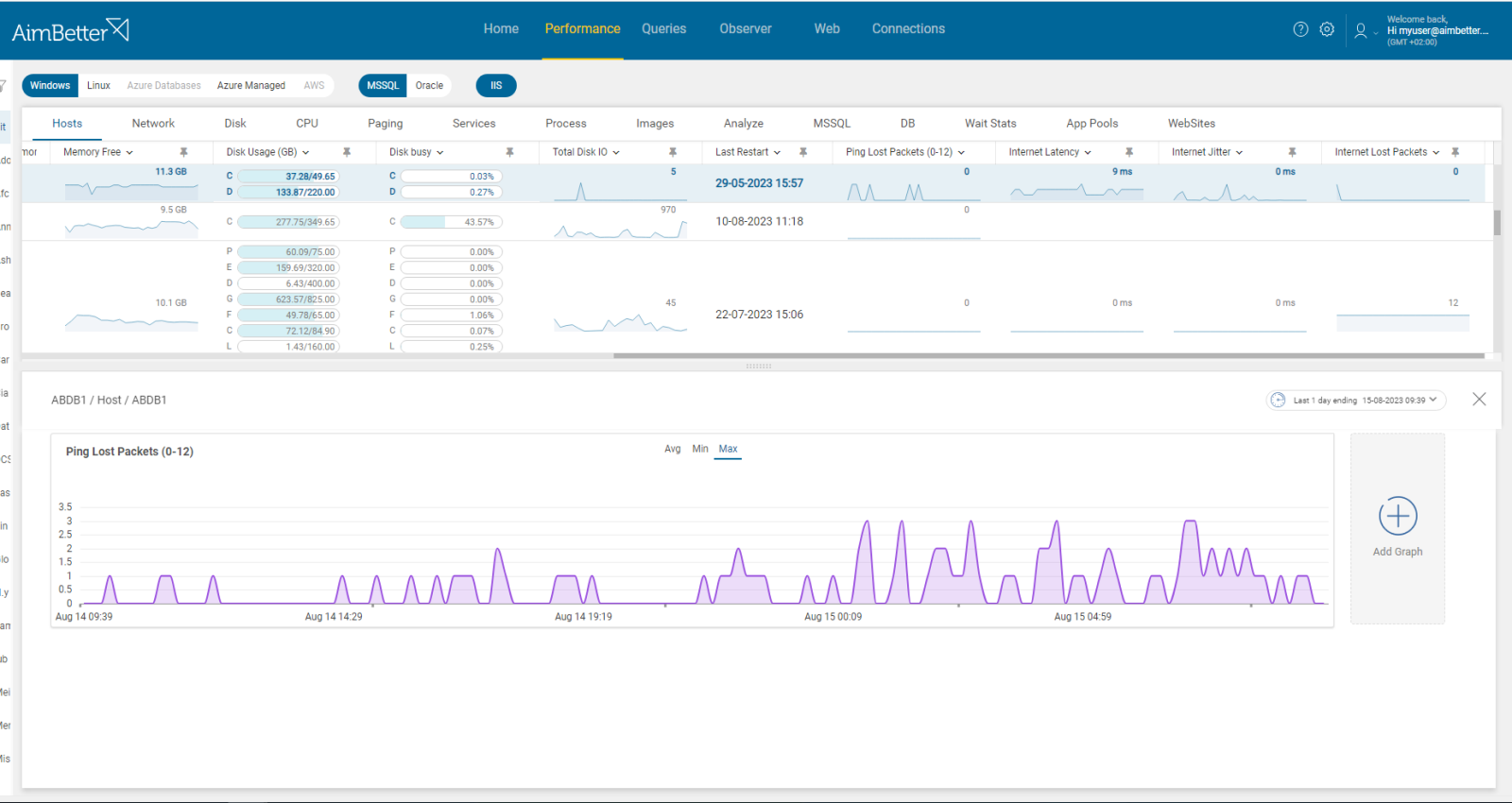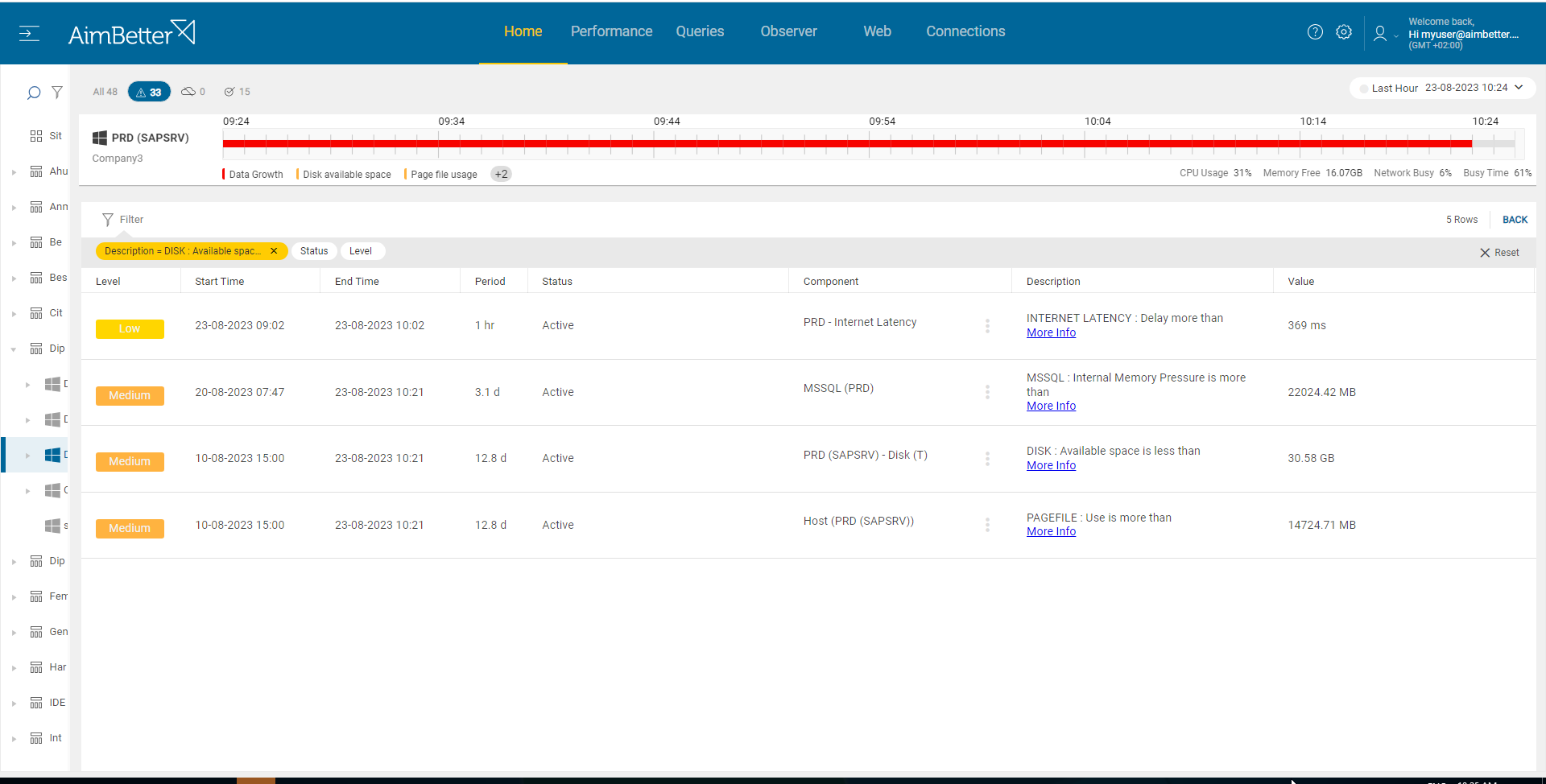The delay or latency in milliseconds refers to the time that it takes for data packets to travel between a user’s device and a remote server or destination over the internet.
This alert measures the latency time for accessing a reliable external website (in the current version, we use google.com). A high measurement triggers an alert, indicating that the response is taking longer than the threshold set to be received. Latency depends on the speed of the transmission and is affected by the delays in the transmission from devices along the way (e.g., routers and modems). It also depends on the distance between the source and destination, network infrastructure, and current load.
Low latency indicates high network efficiency.
In many applications, there is a need to interact with external resources over the internet, and latency can have a strong effect on user performance. Typical dependencies include financial activity such as payment gateways for banking, credit card validation and transactions, ERP processes integrating stock movement with outside suppliers/distributors, blockchain, and many more. The more the business is integrated with the outside world, the more dependent it becomes on reliable and efficient internet connectivity.
Find out how you can save hours of work when investigating the root cause of this issue.
Symptoms
Internet access is slowing or halting, reflected in the high value of this metric.
Impact: Medium
High latency can result in slower response times, causing delays and interruptions in user interactions, ultimately leading to a less responsive and frustrating user experience.
Expected behavior
There is no standard metric for latency with many aspects of the environment affecting jitter.
Reliable connections consistently report back the same latency over and over again. When the average internet latency deviates more than usual then it indicates some problem. Usually it happens in parallel to other network or internet issues.
Possible causes
1- ISP errors Priority: High
Variations in jitter might be caused by problems with the ISP (Internet Service Provider). These problems might be network problems, maintenance, or infrastructure.
During peak usage hours, data packets might take longer to reach their destination. This causes high levels of network traffic, which might lead to the internet’s latency as well.
Problem identification:
Identify whether the internet connection time has increased.
- Use online speed testing tools to measure your internet connection upload and download speeds. For that, you can use third-party latency testing websites or tools to assess your internet connection’s performance.
- Test your internet connection on multiple devices. Conduct ping and latency tests on different destination devices. You should access each of them separately.
- Check for error logs.
- Track your connection’s performance over time at different times of the day. You might use a tracking tool to do this.
If the internet’s latency is high, you will receive an alert about this issue and will be able to watch speed changes over time.
Error messages are categorized and displayed in a pane of glass and you can check multiple internet devices at the same time in one view.
Recommended action :
All you can do is track this issue over time, perform basic troubleshooting, and contact your ISP for help with this issue. You should ensure a stable and high-quality internet connection.
2- Network errors, Packet loss, or inefficient network structure. Priority: Medium
Usually, network issues go along with internet latencies. Delays in network traffic can cause delays in data transmission, thus delays in internet latencies.
Changes in the network infrastructure can lead to variations in packet delay as well. Some network protocols introduce overhead in the form of extra data, contributing to variations in packet delay times. Frequent packet loss can lead to increased latencies as the network attempts to retransmit.
Take into account that errors related to firewalls and security measures are also optional and should be checked.
Problem identification:
Track errors and performance of your network, and check the source of the delay if possible. Use a network performance monitoring tool to measure network latency, throughput, and packet loss.
- Using a network monitoring tool, identify where and when network performance is poor. In addition, look for times when there is network packet loss. This task might be difficult to follow.
- Check for errors. This might take time.
- Analyze network abnormalities and check for network hardware and settings. Ensure that your network devices are configured for optimal performance and correct function.
- Check if the network performance is poor and the internet’s latency increases.
AimBetter provides easy identification of the cause, notifying at once about network packet loss and high network utilization.
Network traffic resource metrics and system errors are constantly tracked and displayed in a friendly interface, ensuring easy control.
Recommended action :
Investigate all hardware components with your Network Management team. You should consider prioritizing real-time traffic over other types of data. Furthermore, choosing network paths with lower latency and more predictable routing might help to reduce the chances of errors. Ensure to maintain the Network Infrastructure quality and keep it high and updated. In addition, ensure that security measures, including firewalls, don’t cause delays in traffic.
3-General Server Load. Priority: Medium
Different processes and activities are overloading the server and consuming large amounts of OS resources. In this case, resources such as CPU, memory, disk I/O, and network bandwidth may be allocated to process requests and perform tasks, impacting the server’s ability to respond quickly to incoming requests, leading to delayed responses and higher latency.
In addition, a high server load can cause timeouts for requests that are waiting for a response, causing reattempts that contribute to higher latency.
In the case of database servers, high load can result in slow execution of complex queries caused by higher latency as well.
Problem identification:
Identify higher utilization of OS resources while the server’s internet latency is high.
- Check the Task Manager or Activity Monitor: use built-in OS tools such as Performance Monitor to identify if processes consume too many resources. You can’t guarantee precise results when checking the online status with no historical events.
- Track performance over time and notice if queries are running slower or application response time is too slow. You can use tracking tools such as SQL Server Profiler.
- Investigate the system logs, for example check the event viewer logs, look for errors related to OS components such as CPU, Memory or disk I/O errors.
- Identify where and when the internet performance is slower while using a network monitoring tool and if it happens while the OS resources are overutilized.
If there is slowness in the internet connection, you will receive an alert about this issue along with an alert about overload on the system resources: CPU, memory, disk I/O, or network.
When queries run long, you will be notified about them as well, including an option to compare between different time frames while looking for abnormalities.
Recommended action :
If possible, distribute servers according to the main function – application server, database server, and so on. This might decrease the overload caused by multiple functions in a single server.
Optimize query code and execution plans to reduce load over the OS resources.
Continuously monitor server resource utilization to identify load spikes on time.
AimBetter might help with these tasks and make the follow-up easier.